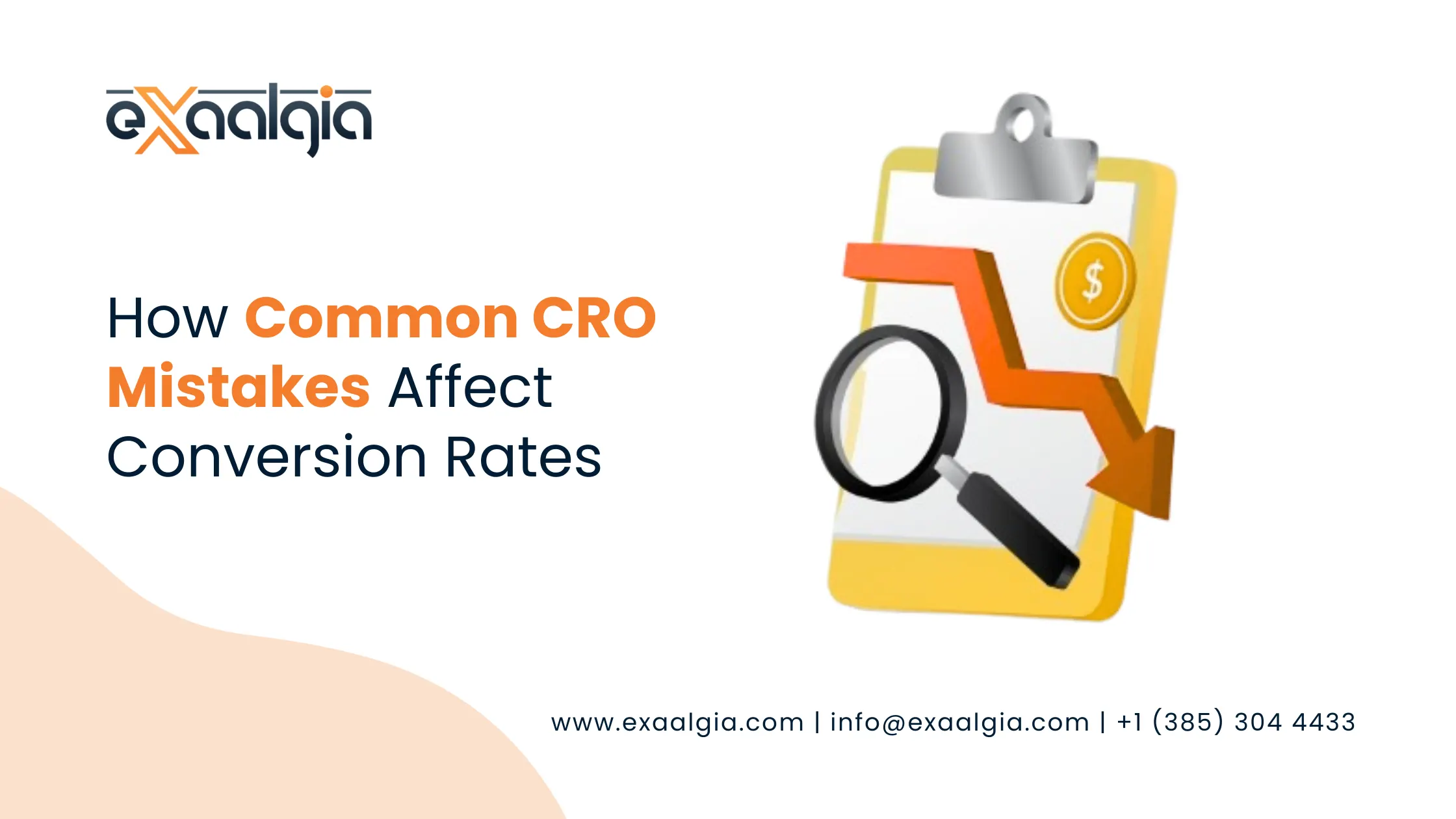It’s one way to make your website rank higher on search engine results pages and provide users with a satisfying online experience.
If you’ve noticed a few problems with your website, you should move fast to fix them before they worsen. SEO mistakes may hurt your Google ranking, whether they are on-page or technical.
As a leading SEO company in the USA, we crafted a list of the most common technical SEO mistakes that should be part of your website audit. This will help you keep your site’s technical issues to a minimum and its performance at its best.
Here We go!
Less Optimized Meta Descriptions
Now everyone does this, Meta tags play a crucial role in providing search engines with vital information about your website’s pages. Consider meta tags as your website’s elevator pitch or product packaging. Just as a compelling pitch or attractive packaging draws attention, well-optimized meta tags attract users to your content.
Even though you have optimized them, you can still look and avoid these common meta tag mistakes:
- Duplicate Title Tags and Meta Descriptions: It Confuses search engines, impacting indexing and ranking for the pages.
- Lack of H1 Tags: This makes it difficult for search engines to understand content relevance.
- Missing Meta Descriptions: Affects click-through rates and Google’s understanding of page relevance.
- Absence of Alt Attributes: Hinders search engines and visually impaired users from understanding image content.
- Redundant H1 and Title Tags: Leads to over-optimization and missed keyword ranking opportunities.
Ignoring Website Speed
Addressing the site speed issues of your website plays a critical role in its overall success. Market research indicates that if your site takes longer than a few seconds to load, visitors are likely to leave it. This not only results in a high bounce rate but also adversely affects your site’s search engine ranking.
A faster page loading speed not only enhances user experience but also positively impacts your site’s visibility on search engines. Additionally, it can contribute to cost savings by reducing operational expenses.
To evaluate your site’s performance and identify website speed optimization errors that are crucial, consider utilizing tools such as Ubersuggest, Google Webpage Test, and Page Speed Insight. These tools provide valuable insights into your site’s speed and performance metrics.
If your website’s speed is lagging, here are some actionable tips to boost its performance:
Optimize Images:
Keep image file sizes under 100kb and preferably in JPEG format. Utilize tools like tinypng.com to compress PNG images effectively.
To know more about image optimization, read this post – Images optimization: things you should know
Remove Unused Plugins and Themes:
Deactivate and remove any unnecessary plugins or themes from your website. Outdated plugins can pose performance issues and security threats.
Minimize Redirects:
Limit the use of redirects on your site, as they can slow down loading times. Redirects are often employed to manage duplicate content, but excessive use can hinder performance.
Compress Code:
Compress HTML, JavaScript, and CSS files to streamline your website’s code and improve loading times.
Optimize Above-the-Fold Content:
Prioritize optimizing images or videos that appear above the fold on your website. Preloading these elements ensures that visitors encounter a fast-loading and engaging experience from the outset.
By implementing these strategies, you can enhance your website’s speed, improve user experience, and bolster its performance in search engine rankings.
Ignoring HTTP Security Flaws and Server Issues
Common website issues often revolve around HTTP status or server-related problems, encompassing:
- 4xx errors
- Permanent and temporary redirects
- Internal and external link breakages
- Pages not being crawled
While these issues may seem minor initially, they can undermine user confidence in your site.
Imagine encountering repeated 404 errors while trying to find a specific product on a website. It’s frustrating, leading users to seek alternatives.
When users struggle to access content due to server issues, frustration mounts, prompting immediate exits from your site. Consequently, this impacts bounce rates, dwell time, and search engine rankings, resulting in traffic loss.
Resolving these issues requires expertise. Consider engaging an SEO company in the USA to effectively address such challenges.
Ignoring Website Crawling Problems
One needs to make sure that the website is easily discoverable by search engines like Google. Overlooking issues related to how search engine crawlers access and index your site can significantly impact its performance in search results.
A well-designed website architecture not only facilitates smooth navigation for users but also provides clear pathways for search engine crawlers to explore and understand your site’s content.
Here are some common challenges that can affect your site’s crawl ability:
- Nofollow Attributes in Internal Links: Internal linking strategy weaknesses should be properly addressed when internal links are marked with “nofollow” attributes, it restricts the flow of authority (or “link juice”) between different pages of your site.
- Broken Pages in Sitemap.xml: Pages that are broken or inaccessible via your sitemap.xml file can prevent search engine crawlers from properly indexing your site’s content, leading to potential visibility issues.
- Missing Sitemaps: Without a comprehensive sitemap, search engine crawlers may struggle to discover all the pages on your site, resulting in incomplete indexing and reduced visibility in search results.
- Disconnection Between Sitemap and Robots.txt: Failing to align your sitemap with your robots.txt file can confuse search engine bots, making it challenging for them to understand your site’s structure and prioritize crawling important pages.
Ignoring Link/Referral Spam
Referral spam traffic presents a common challenge for website owners, occurring when unrelated sites send a significant volume of traffic to your site.
These sources of referral can be any URL, and when domains lacking any genuine connection to your site consistently drive traffic your way, it’s typically indicative of referral spam.
Addressing this issue is vital because, despite its seemingly innocuous nature, it can have detrimental effects on your site’s ranking. This is because it infiltrates your Google Analytics reports, skewing data and potentially leading to erroneous conclusions about your site’s performance.
But how does referral spam harm your ranking?
The traffic generated by these sources is not authentic; instead, it consists of bots that swiftly enter and exit your site. This behavior artificially inflates your bounce rate, a metric that search engines like Google use to evaluate user engagement. Consequently, an inflated bounce rate can adversely affect your site’s visibility in search engine results pages (SERPs).
So, how can you effectively tackle referral spam?
There are two primary approaches:
- Utilize Google Analytics to block known traffic bots automatically.
- Manually block spam-referring domains to prevent them from accessing your site.
Don’t Allow SEO Issues to Stop You
To maintain technical SEO issues to a minimum and site performance to a maximum, you must fix the common technical SEO mistakes listed here: slow page speed, under-optimized meta tags, crawling issues, and referral spam.
Never be afraid to ask for expert help if you believe you need it! One of the top SEO firms in the USA, Exaalgia offers a full range of digital marketing services, including reputation management, web design, and SEO.