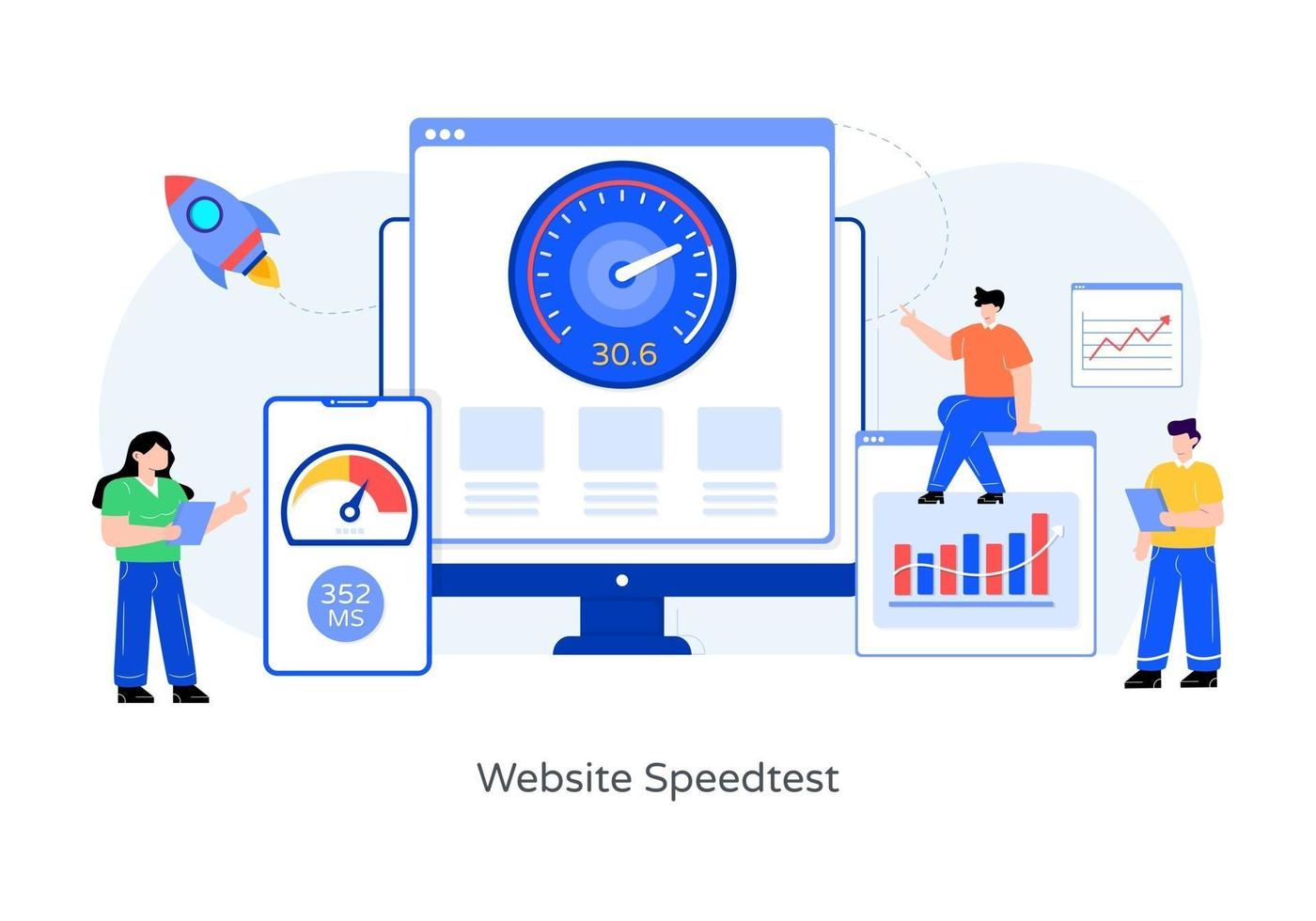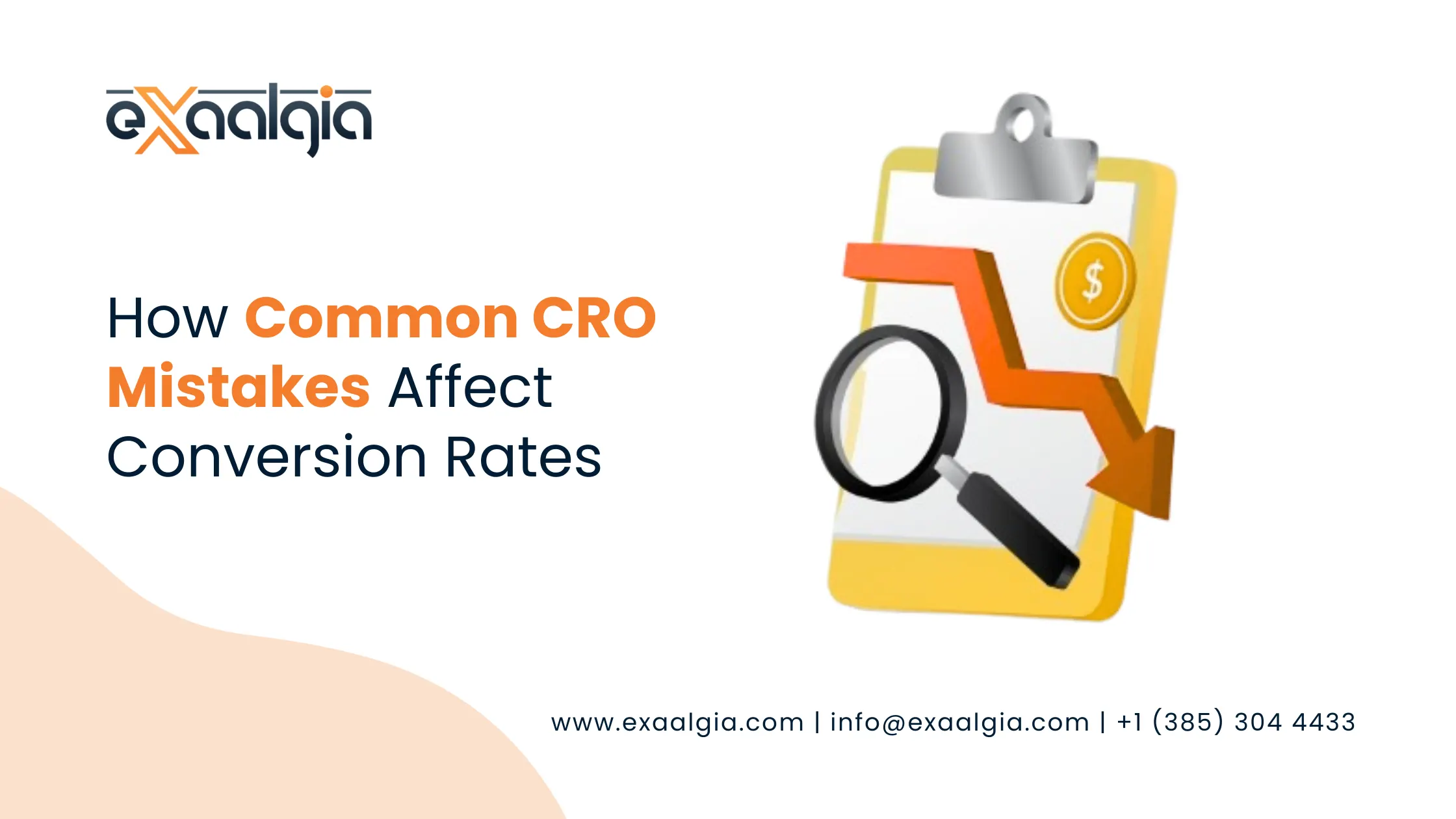This guide takes a look at the finest plugins to do this, provides useful tips, and also answers frequently asked questions to assist business owners like you in succeeding online.
Why Speed and Security Are Non-Negotiable
Picture clicking on a site that loads extremely slowly—guaranteeing you’d be gone before it even loads. Studies show that users expect pages to load in under two seconds, and Google rewards fast sites with better search rankings. Slow load times hurt user experience and your SEO efforts, making WordPress site’s speed a top priority. Equally important is security. Cyberattacks, like hacking or data breaches, can compromise customer trust and lead to costly downtime. For businesses investing in WordPress development, addressing these two areas is essential to staying competitive in 2025.
Working with a WordPress development company in USA like Exaalgia can streamline this process, but even if you’re managing your site independently, plugins offer a powerful way to optimize performance and protect your business. Let’s dive into the top plugins that can help.
Plugins to Supercharge Your WordPress Site’s Speed
Speed isn’t about keeping your visitors delighted alone—it’s about having your site run smoothly on devices and search engines alike. The plugins listed below are meant to speed up your WordPress site by addressing recurring issues such as caching, image size, and bloated code.
1. WP Rocket
When it comes to speeding up your site, WP Rocket is the real deal. This is a leading caching plugin, and WordPress design specialists love it because it’s powerful yet intuitive. It features page caching, file minification (for CSS, JavaScript, and HTML), and lazy loading, which postpones image loads until they’re required. WP Rocket also has integration with content delivery networks (CDNs) to deliver your site at super speed to global consumers. For business owners who desire to increase the speed of their WordPress website without having to get into technicalities, WP Rocket is an indispensable tool.
2. ShortPixel
Good-quality pictures are a must for displaying products or services, but they can put your site to sleep if not optimized. ShortPixel fixes this by compressing and transforming images into contemporary formats such as WebP that load faster without compromising on quality. Its set-it-and-forget-it auto-optimization feature is ideal for busy entrepreneurs who want a hassle-free solution. By shrinking=image file sizes, ShortPixel keeps your WordPress site’s speed lightning-fast, making it perfect for an e-commerce or portfolio website.
3. Autoptimize
If your website code is heavy, it can slow things down. Autoptimize addresses this by minifying and merging CSS, JavaScript, and HTML files, which cuts down server requests. It also has lazy loading capabilities for images and videos, which accelerates page loading. This plugin is free and a fantastic option for companies doing business with a web design firm to simplify their site. To achieve the best results, combine Autoptimize with a caching plugin such as WP Rocket in order to optimize your WordPress website’s speed.
4. LiteSpeed Cache
For WordPress sites on LiteSpeed servers, the LiteSpeed Cache is a high-end solution. This free plugin provides high-level caching, image compression, and database cleaning to make your site run optimally. Its flexibility has made it a popular choice among businesses who have an experienced WordPress web design agency manage performance tweaks. With the use of server-level caching, LiteSpeed Cache can dramatically enhance your WordPress website’s speed, most notably for high-traffic business websites.
Plugins to Secure Your WordPress Website’s Defense
A speedy website is only as efficient as its defense. Without security, your company is open to hackers, spam, and loss of data. These plugins provide protection for your site, allowing you to sleep well knowing that your customers’ trust remains in place.
1. Wordfence Security
Wordfence is one of the most reliable security plugins to use, providing an effective web application firewall (WAF), malware scanning, and two-factor authentication (2FA) to deny access to intruders. It has real-time threat detection to keep your site protected from new threats. Wordfence is an option that can be relied upon for businesses that are spending on WordPress development in USA. Its free version includes a lot of features, and its premium version provides more sophisticated tools for bigger businesses.
2. Akismet
Spam form submissions and comments can overwhelm your site and even make it vulnerable to security threats. Akismet filters out spam in real time using artificial intelligence, allowing only authentic interactions to pass through. It’s particularly helpful for blogs or websites with active comment boards. For companies working in partnership with a web development firm in USA, Akismet works flawlessly with contact forms to prevent spam, maintaining your site’s credibility.
3. UpdraftPlus
No security plan is complete without backups. UpdraftPlus backs up to cloud storage solutions like Google Drive or Dropbox and allows you to instantly restore your site if something goes wrong. Whether it’s a hack, server failure, or operator error, UpdraftPlus keeps your information safe. For businesses dependent on web design & development, this plugin is a lifesaver, protecting your professional online presence.
Best Practices for Managing Plugins
Plugins are incredibly useful, but installing too many can slow your site down or cause conflicts. Here are some tips to ensure you’re getting the most out of your plugins:
- Choose Wisely: Opt for well-reviewed plugins with regular updates. Check the WordPress plugin repository for ratings and compatibility.
- Keep Plugins Up-to-Date: Old plugins can bring in vulnerabilities or cause your site to break. Have auto-updates enabled in your WordPress dashboard to remain secure.
- Monitor Performance: Semrush or Google PageSpeed Insights are some tools that can assist you in monitoring your WordPress site’s speed prior to and after installing plugins.
- Seek Professional Assistance: If plugin management is overwhelming, a WordPress development firm in USA such as Exaalgia can do the heavy lifting, making your site speed and secure-friendly.
Take Your Site to the Next Level with Exaalgia’s Expertise
Plugins are an excellent place to start, but a well-optimized WordPress site may need professional assistance. Exaalgia, a top web design agency, has expertise in WordPress development to build customized, high-performance websites that fit your business requirements. Exaalgia’s WordPress design specialists can choose and install the proper plugins, optimize the code of your site, and add advanced security features. Whether you’re launching an e-commerce store or a corporate site, Exaalgia’s web development company in USA delivers results that drive growth.
Boost Engagement with Plugins
Apart from speed and security, plugins can also boost your marketing. For example, with plugins like Social Snap, sharing content on sites such as Facebook, LinkedIn, and Instagram is a breeze, which makes visitors come to your site. Plugins such as MonsterInsights give you information about how visitors behave, which you can use to optimize your site’s performance better. With these tools incorporated, you get to design a smooth experience that keeps visitors interested and turns them into loyal customers.
FAQs
Q. Too many plugins for my WordPress site are how many?
Use 5-10 of the best plugins to keep your WordPress site speedy. Too many plugins will create conflicts or slow your site, so focus on tools that address speed, security, and must-have features.
Q. Are free plugins secure for security?
Most free plugins, such as Wordfence or Akismet, are secure and useful if they belong to credible developers with frequent updates. In important security requirements, go for premium ones or seek advice from a WordPress development company in the USA.
Q. Can plugins be used for SEO?
Absolutely. Plugins such as Yoast SEO make your content search engine optimized, and speed plugins such as WP Rocket enhance the loading times, which are an SEO priority. A web design firm can make these plugins integrate smoothly with each other.
Q. How frequently do I back up my WordPress site?
Back up your website at least once a week, or every day if you’re updating content regularly. Plugins such as UpdraftPlus do the job automatically, preserving your WordPress website’s performance and security.
Q. Why consider a WordPress development specialist?
Specialists such as those at Exaalgia will be able to personalize your website, optimize plugins, and provide superior performance. It saves time and guarantees your website accomplishes your business objectives.
Final Words
A quick and secure WordPress website is the key to a successful online enterprise. By making the most of plugins such as WP Rocket, ShortPixel, Wordfence, and UpdraftPlus, you can improve your WordPress website’s speed and defend it against threats.
To deliver optimum results, join hands with a WordPress development firm in USA such as Exaalgia, and develop a custom, high-performance website that leaves an impression. Begin using these plugins today, and see your business prosper in the competitive online era of 2025.