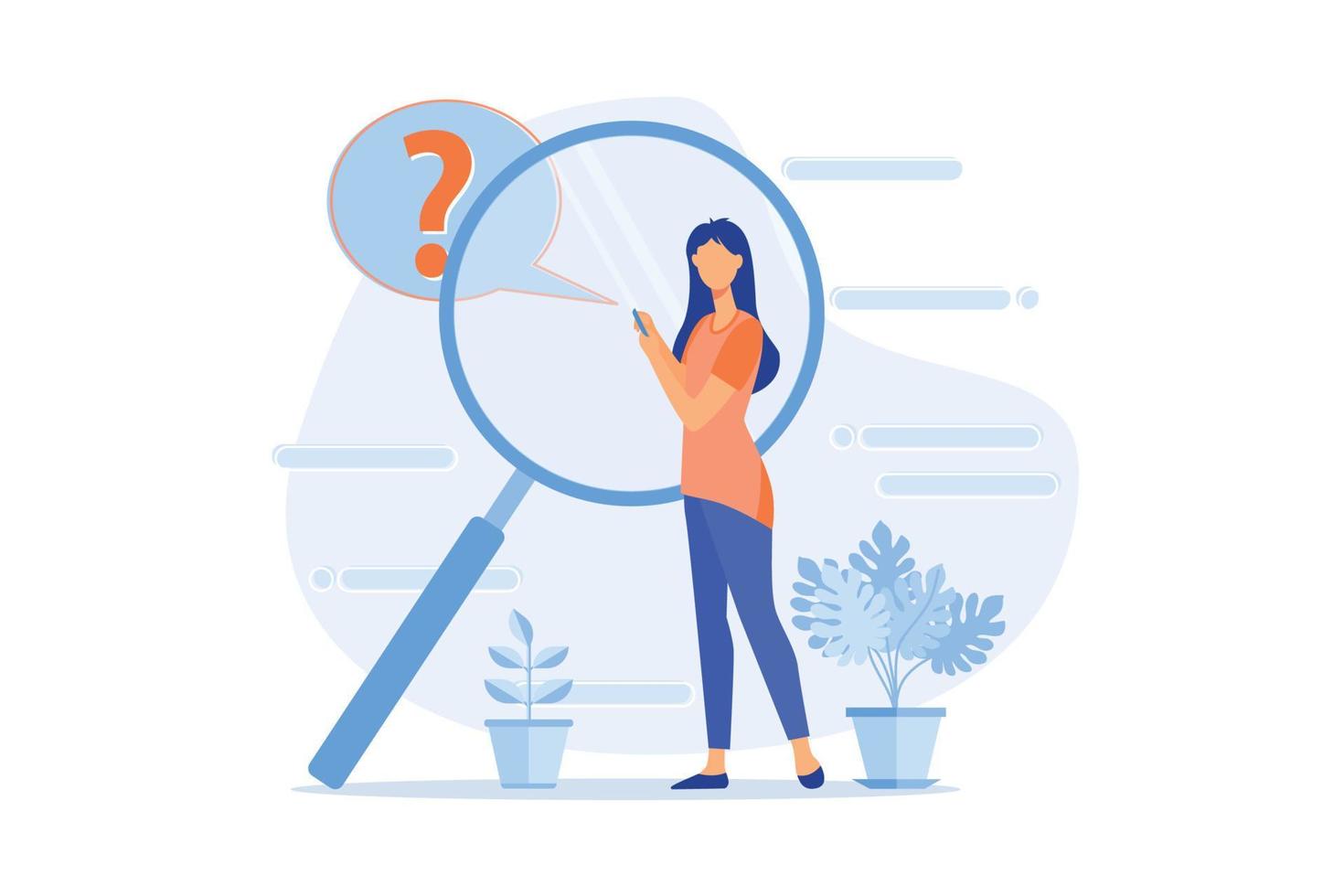Sitelinks aren’t merely eye candy. They’re an immediate means of sending people to the most important areas of your site without forcing them to click on the homepage first. By doing so, they smooth out the search experience, promote your site, and can dramatically improve the chances of someone going to the most valuable parts of your site.
What Exactly Are Sitelinks?
Sitelinks are extra navigation links that Google automatically displays beneath a primary search result. They are really shortcuts to key pages like your “About Us“, “Blog“, “Shop”, or “Contact” pages.
For instance, if someone searches for your company name, rather than going the extra mile to look up your pricing page or new products, they can click there from the search results directly.
The key to keep in mind? You don’t select sitelinks manually. Google’s algorithm automatically selects them based on your website’s structure, the way your content is interconnected, and the way people interact with various parts.
Why Sitelinks are Such a Big Deal
Both in terms of user experience and SEO, sitelinks are a major deal. They provide a range of advantages beyond mere navigation:
Improved User Experience – Users can directly access what they require, conserving time and minimizing frustration. That also translates into increased chances of them staying and interacting.
Increased Search Visibility – Sitelinks increase your search listing size and visibility, nudging competitors down the page.
Increased Click-Through Rate (CTR) – Research demonstrates that listings with sitelinks are clicked more than their counterparts, particularly in branded searches.
Brand Trust – If Google’s algorithm decides to show sitelinks for your website, it’s usually taken as a sign of trustworthiness.
Faster Access to Primary Actions – Retail pages, lead capture forms, FAQs, or sales pages can all be emphasized.
Reduced Bounce Rates – As individuals arrive precisely where they wish to be, they’re less prone to bounce right away.
Effective Navigation for Large Sites – For larger e-commerce websites or business sites, sitelinks are crucial shortcuts.
In brief, sitelinks fill the gap between the user’s intent and the exact content they require.
From a User’s Point of View: Why Sitelinks Make a Difference
Consider the way people search. If a person enters “Netflix”, they may want movies, plans, or sign-in. Without sitelinks, they would have to visit the homepage and then go from there. With sitelinks, one click can lead them directly to “Movies”, “Sign In”, or “Plans”.
It’s particularly useful for:
E-commerce Websites – “New Arrivals”, “Best Sellers”, or “Offers”.
Service-Based Companies – Backlinks to “Book a Consultation”, “Pricing”, or “Customer Support”.
Knowledge Sites or Universities – Backlinks to “Courses”, “Admissions”, or “Resources”.
For users, this eliminates unnecessary steps. For businesses, it means visitors begin their journey nearer to conversion.
How to Make Your Website Display Sitelinks
You can’t ask for or manually set sitelinks, Google gives them out automatically. However, you can raise your chances with best practices:
1. Create a Clear, Logical Site Hierarchy
Structure your site so that pages are collected in a sensible way. Utilize a hierarchy that’s easy for both human users and search engines to comprehend.
2. Implement an XML Sitemap and Put It into Google
A sitemap informs Google what your key pages are and how they relate. Plugging it in using Google Search Console makes crawling more effective.
3. Improve Internal Linking
Link related pages together with descriptive anchor text. This assists Google in identifying high-value pages.
4. Make Your Brand Name Distinct
A unique brand name prevents confusion within search results and enhances recognition.
5. Create Easy Navigation Menus
Menus need to reflect your site’s hierarchy and facilitate easy access to top sections.
6. Create Descriptive Titles and Headings
Make it clear what each page has to offer, both to Google and your visitors.
7. Include Breadcrumbs and Structured Data
Breadcrumbs and schema markup provide search engines additional context on your page structure.
8. Optimize User-Friendly Page Layouts
Use headings or clickable contents to break up long content. This helps users and can tempt Google to highlight those parts.
9. Regularly Update Your Key Pages
Fresh, pertinent content indicates your site is active and merits presentation.
Monitoring and Optimizing Sitelinks
Becoming sitelinks is just half the story. You also need to track their effectiveness and optimize your plan:
Look at Google Search Console – See which sitelinks are most clicked and which are underutilized.
Refresh High-Value Pages – Keep them timely and engaging.
Tweak Internal Links – If important pages aren’t showing in sitelinks, think about pointing to them more prominently.
Optimize for Mobile and Speed – Slow or messy pages can hurt visibility.
Shared Challenges with Sitelinks
Even when doing everything right, these challenges may arise:
No Control Over What Pages Display – If there are irrelevant pages displaying, tweak your internal linking and organization.
No Sitelinks for Your Brand – This could be the result of ranking problems or brand name confusion.
Poor Site Architecture – If your hierarchy is not well defined, search engines have a hard time determining the best sitelink opportunities.
The Future Direction Sitelinks Are Taking
Sitelinks are becoming more than mere plain text. Google has begun to test sitelink search boxes, visual previews, and rich ad sitelinks. That means the function of sitelinks in organic and paid search will grow even more.
The bottom line: If you invest in a solid site structure, clear navigation, and user centered content, you won’t only increase your chances of getting sitelinks, you’ll also offer an improved experience to each visitor.
Final Takeaway
Sitelinks are not just an SEO bonus, they are a user experience feature that can change the way people engage with your site before even clicking through. If the organization and content of your site are clear, sitelinks can be on SERP doorways to the most useful aspects of your business, increasing both your trust and your conversions.
Common Questions about Sitelinks
Are sitelinks available for non-branded queries?
Sitelinks normally appear for brand or business name searches, but sitelinks can appear for non-branded searches if your site is the authority on the topic and well structured. This rarely happens and generally with exact match domains or robust site hierarchies.
Why don’t sitelinks always appear for my site?
Sitelinks are algorithmically produced by Google, if your site structure is not clear or you lack robust internal linking, sitelinks can’t be shown. Additionally, they will show only for top ranking results and branded searches.
Can I define which sitelinks are shown?
No, you can’t opt to select sitelinks manually. Google determines the pages to show in sitelinks based on the site architecture and user behaviour. The most you can do is keep your hierarchy clean, have descriptive titles, and use strategic internal linking.
Do sitelinks show up on mobile?
Yes, sitelinks do show up on mobile, but typically in a different presentation—vertical links, and often fewer in number depending on screen size or intent.
Can I monitor sitelink clicks through analytics or Google Search Console?
You can’t track sitelinks by label, but you can track the performance of URLs that tend to appear as sitelinks through Google search console’s performance report. Filter pages to observe which internal URLs receive impressions and clicks.
Do sitelinks ever lead to duplicate content issues?
No. Sitelinks merely point out existing pages; they don’t duplicate content. If you correctly notice duplicated sitelinks for different queries, look for duplicate page titles or poor on-page signals that might confuse Google’s structure.
Is there any schema or structured data that assists in sitelinks?
Though no schema will necessarily trigger sitelinks, employing breadcrumb schema, site navigation element, and clean, relevant markup for important pages can enhance the understanding of your site’s structure by Google and increase sitelinks visibility.
Are sitelinks displayed in all search engines?
Sitelinks are primarily related to Google, but other search engines such as Bing and Yahoo also display similar navigational links for branded searches if your site is organized.