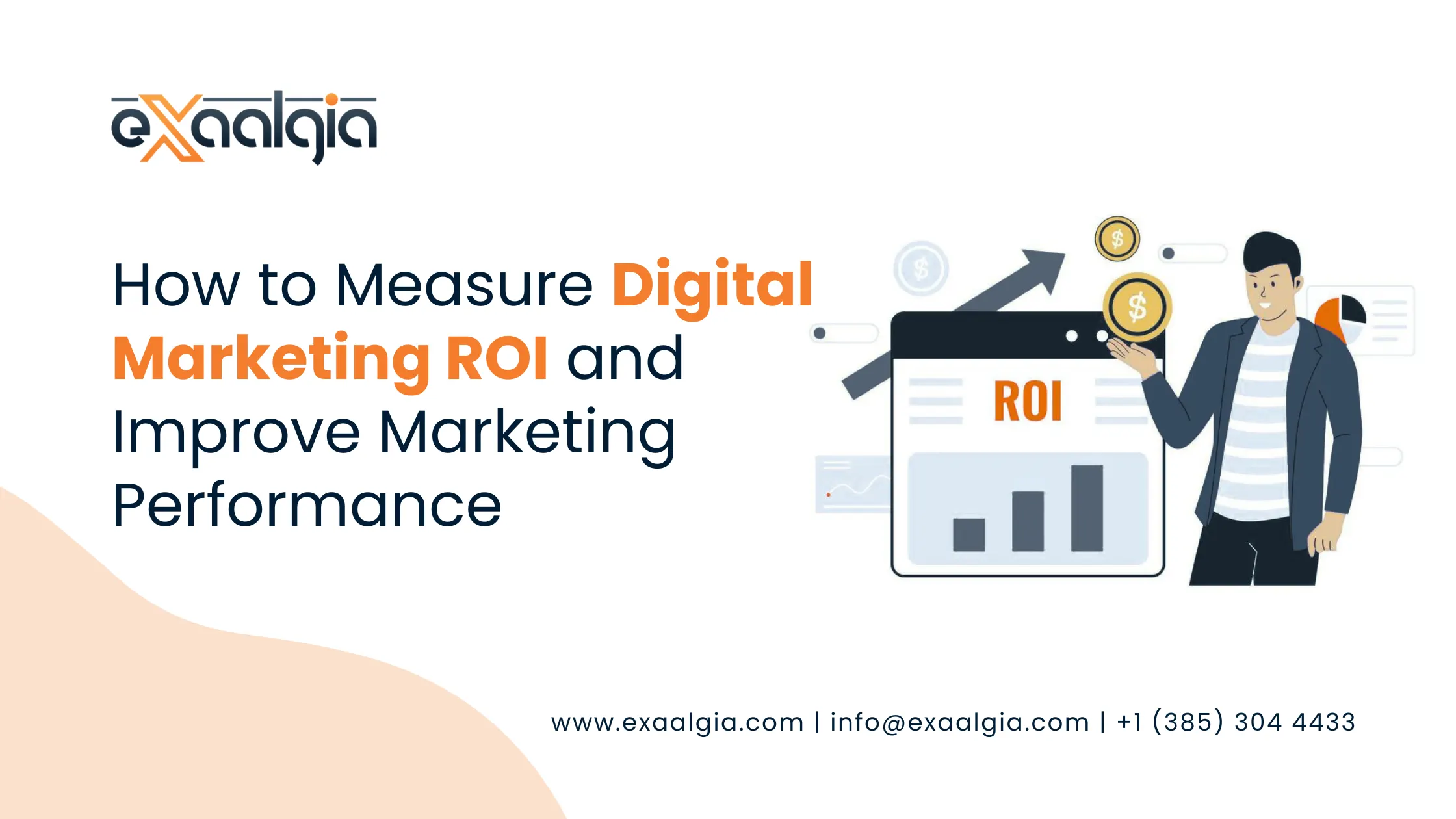This guide will discuss everything you need to know about canonical tags, including their definition, their role, how and why to use them, and what not to do. You could be a technical SEO expert or one just getting into the field of canonicalization, as this article has everything one might want to know.
What Does a Canonical Tag Mean?
Think of a canonical tag as a search engine signpost. It informs Google, Bing or any other search engine:
Hey, this page can have duplicates elsewhere, but the one right here is the version I like best. Give this one the credit.”
Technically, a canonical tag is a little snippet of HTML that looks like this:
<link rel=”canonical” href=”https://www.example.com/page” />
It sits inside your web page’s <head> section and quietly does its job of telling search engines where the “master copy” of the page is.
Why Should You Care About Canonical Tags?
Here’s the deal: Search engines don’t like being confused. And when they find the same or very similar content on multiple URLs, confusion sets in.
Without canonical tags, you end up with things like:
- Your product page ranking lower than it should.
- Link authority getting spread thin across duplicate pages.
- Google crawling unnecessary duplicate URLs and wasting precious crawl budget.
So, canonical tags help you:
Avoid duplicate content issues
Pass all ranking signals to one main page
Save crawl budget (important for large sites)
Give users a smoother experience
In simple terms: Canonical tags make sure that search engines focus on the version of your page that truly matters.
Canonicalization the Way it Really Works
When a search engine crawls your page and comes across duplicates of the same page, canonical tag is used to understand on which page to base priority.
It is essential to mention that a canonical tag is not a strict command, but only a strong suggestion. Search engines will take your input into account but also use factors such as internal links, sitemap URLs, and redirects to come to a conclusive decision.
If all your canonical tags, sitemaps, and redirects redirect to the same primary version, you’re good.
When Do You Need Canonical Tags?
Not every page needs a canonical tag. But there are plenty of scenarios where they come in super handy:
1. Different URL Parameters
E-commerce websites are the biggest examples. Let’s say you sell sneakers:
- example.com/sneakers?color=red
- example.com/sneakers?color=blue
- example.com/sneakers
They all show almost the same thing, right? Canonical tags let you pick one and say, “This is my real product page, rank this one.”
2. HTTP vs. HTTPS
Still have both versions live? Canonical tells search engines to focus on your secure (HTTPS) version.
3. With or Without a Trailing Slash
- example.com/about
- example.com/about/
You and I see no difference. Search engines see two separate pages. Canonicals fix that.
4. Syndicated or Copied Content
If someone republishes your blog, you can add a canonical pointing back to your original version. That way, you get the SEO credit, not the republisher.
How to Use Canonical Tags the Right Way
Here are some golden rules to follow if you want canonical tags to work in your favor:
- Use absolute URLs — Always use the full URL (with https://www and all that jazz).
- Self-reference canonicals — Each page should have a canonical to itself unless you want it to point elsewhere. This reduces confusion.
- Only one per page — Don’t confuse search engines by adding multiple canonical tags.
- Keep it relevant — Don’t point an article about “SEO tips” to your homepage. Canonicals should only target near-identical pages.
- Place it correctly — It goes inside the <head> section of your page.
Canonical Tags vs. Other SEO Tools
Sometimes people confuse canonical tags with other SEO strategies. Let’s quickly clear that up:
Canonical vs. 301 Redirect
Redirect: Visitor physically lands on the new URL.
Canonical: Page still loads, but search engines know which one is preferred.
Canonical vs. Noindex
Noindex: Tells search engines, “Don’t index this page at all.”
Canonical: Still keeps the page indexable but consolidates ranking to one preferred version.
Canonical vs. Hreflang
Hreflang: Helps search engines serve the right language/country version.
Canonical: Helps search engines pick the best version when duplicates exist.
(And yes, you can use both together.)
Smart Canonical Strategies You Can Try
Pagination
If your blog spans across /page/1, /page/2, and so on, don’t force all of them to canonicalize to page 1. Instead, let each keep its own canonical, so search engines can crawl deeper content.
Faceted Navigation
Filters like “size=large” or “color=blue” create endless URL variations. Use canonical tags so that filtered pages point back to the clean category URL.
Cross-Domain Canonicals
If you republish content on Medium, LinkedIn, or a partner site, use a canonical pointing to your main domain. Protects your authority.
Mobile vs. Desktop Sites
If you still use m.example.com, canonical those mobile pages back to the main desktop page while also using “alternate” tags for proper signaling.
Mistakes You Should Avoid
Even though canonical tags seem straightforward, mistakes are common. Watch out for these:
- Canonicalizing everything to the homepage (bad idea!)
- Pointing different content to a canonical, it won’t work
- Forgetting self-referencing canonicals
- Creating loops (page A points to B, and B points back to A)
- Using the wrong protocol or domain in the canonical URL
Get these wrong, and instead of fixing SEO issues, you might create new ones.
How Do You Check If Your Canonicals Are Set Right?
Auditing is easier than you think. You have a few tools at your disposal:
Manual Source Check
Right-click → “View page source” → Search for “canonical.”
SEO Crawlers
Tools like Screaming Frog, SEMrush, and Ahrefs can crawl your site and flag issues.
Google Search Console
Pop a URL into the “Inspect” tool. It will show you both the declared canonical and the Google-selected canonical (sometimes they differ).
Log File Analysis
For larger sites, analyzing logs shows if Google is wasting time crawling duplicates.
Real-World Examples of Canonical Tags in Action
E-commerce store:
Selling one shirt in five colors? Canonical all variants to the main product page so reviews and rankings concentrate there.
News site:
Your article gets republished by a media partner? Use a cross-domain canonical to keep your credit.
Marketing campaigns:
Those UTM-tracking links you drop everywhere? Canonicals make sure Google sees traffic as going to the original clean URL.
SEO Made Simpler with Canonicals
Canonical tags could potentially stay out of sight in your site’s code, but its impact on SEO is huge. They clean up duplicate content, consolidate link equity and tell search engines which of the versions you prefer.
The formula is simple:
- Declare one version of truth for each piece of content.
- Be consistent with domain, protocol, and url structure.
- Audit regularly and fix mistakes before they snowball.
Remember that when you fail to tell the search engines which page is important, it will guess. And that may not be your choice.
So take control, set up your canonical tags properly, and let your best content shine.