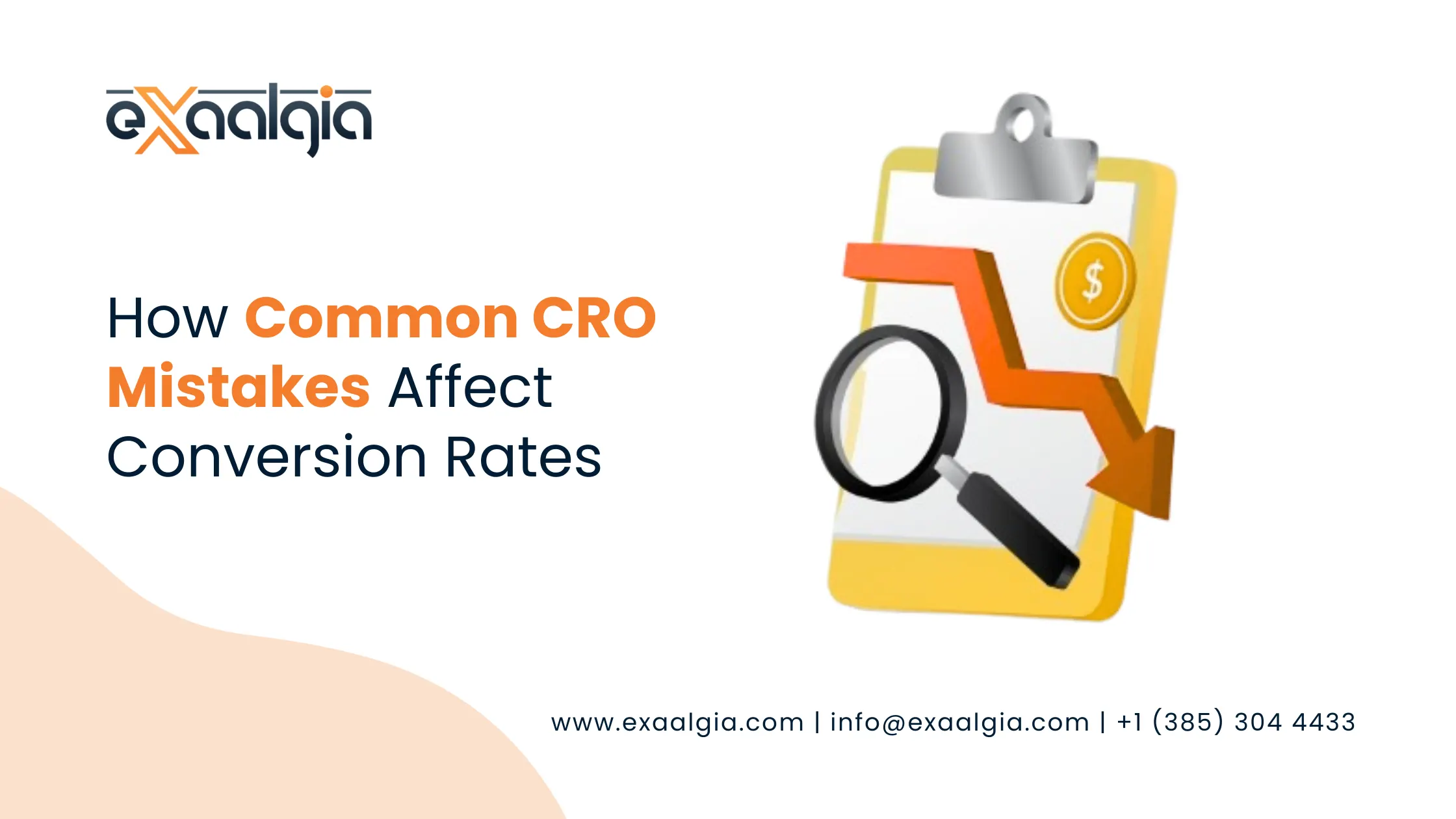With time, your web site gathers hundreds of blogs, pages, and articles. Some of them shine and some turn to digital dust. Even when your new content is good, these old pages might simply drag down your SEO performance.
Introduce the unrecognized contributor to SEO success content pruning.
It is not about removing everything old, it is about being very careful to cut the dead weight so that your best pages can shine.
The Hidden Problem: Too Much Content, Too Little Value
Most websites start strong – publishing fresh, valuable blogs that attract readers. But as years go by, trends change, algorithms evolve, and older posts lose relevance.
The result?
-
- Duplicate topics
- Keyword cannibalization
- Poor crawl efficiency
- Outdated information
- Declining rankings
That’s when content pruning becomes your best friend.
Think of your website like a garden. You can’t grow healthy plants without trimming the dead branches. The same goes for your content, to grow traffic, you must prune strategically.
Understanding Content Pruning: What It Really Means
Content pruning is the process of evaluating and removing underperforming, outdated, or irrelevant content from your website.
It’s not a random cleanup – it’s a data-driven process aimed at improving your website’s SEO, authority, and user experience.
Your goal is simple:
- Keep high-performing pages
- Update content with potential
- Merge overlapping articles
- Remove or redirect pages that no longer serve your audience
In short – fewer pages, higher quality, better results.
Why Content Pruning Matters More Than Ever in 2025
Google’s algorithms have become smarter at detecting content quality and user relevance. Having hundreds of low-quality pages doesn’t impress Google anymore, it confuses it.
Here’s why regular pruning is essential:
1. Better Crawl Efficiency
Search engines allocate a limited crawl budget to your website. When you eliminate unimportant pages, Google spends more time crawling your best content.
2. Higher Overall Content Quality
By removing poor pages, you raise the “average quality” of your domain, which helps improve site-wide rankings.
3. Improved User Experience
Visitors find what they need faster, which leads to lower bounce rates and better engagement metrics.
4. Boosted Organic Traffic
Websites that perform regular pruning often see a noticeable increase in organic impressions and CTR.
5. Easier Content Management
A smaller, high-performing content library is easier to update, monitor, and optimize.
How to Know When It’s Time to Prune Your Content
Not sure if your site needs pruning? Watch for these warning signs:
- You have multiple articles targeting the same keyword.
- Your traffic growth has plateaued or declined.
- Many pages get 0 clicks in Google search console.
- You find old content with broken links or outdated stats.
- Your average session duration is dropping.
If these sound familiar – it’s pruning time.
The Content Pruning Process: A Practical Roadmap
Let’s walk through how to prune content effectively, without risking SEO damage.
Step 1: Perform a Complete Content Inventory
Use tools like SEMrush, Screaming Frog, or Google search console to pull every indexable page on your domain. Create a spreadsheet with metrics like:
- Page URL
- Organic clicks & impressions
- Bounce rate
- Backlinks
- Word count
- Last updated date
This gives you a complete snapshot of your site’s content health.
Step 2: Evaluate Content Performance
Now comes the judgment day for your pages. For each URL, ask these questions:
- Does it attract consistent traffic?
- Is it ranking for valuable keywords?
- Does it fulfill a user’s search intent?
- Is it outdated, thin, or repetitive?
If the answer is mostly no, mark it for pruning or updating.
Step 3: Categorize for Action
Once analyzed, assign each page a clear action:
| Action Type | Description | Example |
| Keep | Strong performance, high relevance | Your top-ranking evergreen blog |
| Update | Outdated data, needs fresh optimization | Blog from 2020 with old stats |
| Merge | Similar topics that overlap | Two guides on keyword research |
| Remove/Redirect | Low-quality or irrelevant | Old press releases, expired offers |
Step 4: Optimize or Redirect
When removing a page, don’t leave a void. Use 301 redirects to send traffic to a relevant page. For content updates:
- Refresh outdated info
- Add new visuals and stats
- Improve readability
- Update meta tags and publish date
This signals freshness to Google and enhances your ranking potential.
Step 5: Re-submit and Re-crawl
After pruning, submit your updated sitemap in Google search console. Then, monitor your traffic and ranking trends over the next few weeks. You’ll likely notice that your best content performs even better.
Real Impact: What Happens After Content Pruning
Many brands underestimate the power of pruning until they see results.
For example, one site removed 35% of its low-performing blogs and updated key evergreen content. Within three months:
- Organic impressions grew
- Average ranking position improved
- Bounce rate dropped
The takeaway? Pruning doesn’t destroy your content – it revives your SEO.
Common Pitfalls in Content Pruning Implementation
Even though pruning is powerful, it must be done with care. Avoid these mistakes:
- Deleting pages having the backlinks without proper redirects. Killing a page which has acquired valuable backlinks takes away its earned authority. Always place a 301 redirect from the old URL to the most relevant remaining page in the site. This will not only preserve link equity but also maintain domain authority and prevent users and search bots from encountering frustrating 404 errors.
- Over pruning – removing too much content at once. Refrain from deleting a lot of content in one go. Over-pruning may lead to an unpredictably huge loss of organic traffic all at once or even worse, a total loss of traffic. Implement the changes in a slow and careful manner, in small batches, and keep a close watch on performance. This enables you to find the exact time and place when the critical page was mistakenly removed, and thus be able to perform a recovery.
- Ignoring internal links which leads to broken site structure. Deletion of a page results in the immediate brokenness of all internal links pointing to it. Neglecting to carry out the necessary audit and updating of the internal links has a poor effect on the site’s quality and accessibility. Make sure that all links affected are pointing to the new, relevant page target which is the redirected page.
- Data analysis is one thing to skip – metrics should always be the basis of decision-making. The cleansing of the site must be fully supported by data. Never get rid of the content just because you feel it is worthless. Rely on quantitative metrics like organic sessions, time on page, and conversion rates through Google analytics to find the content that truly underperforms and is bringing down the site’s authority.
- Not providing an update of the sitemap after the cleanup. The XML sitemap acts as a very important map for search engines. They will still see all the pages you just removed in the list after pruning. Always refresh the sitemap and submit it to Google search console to promptly notify search engines of your updated and credible content structure.
Done wrong, pruning can hurt. Done right, it can transform your SEO performance.
Content Pruning vs Content Refreshing: What’s the Difference?
Many marketers confuse these two strategies – but they work hand in hand.
| Content Pruning | Content Refreshing |
| Focuses on removing or merging content | Focuses on improving existing content |
| Reduces index bloat | Improves content quality |
| Helps SEO by improving crawl efficiency | Helps SEO by adding relevance and freshness |
| Ideal for large, old sites | Ideal for evergreen pages needing updates |
A winning SEO strategy uses both – prune the weak, refresh the strong.
Top Tools for Efficient Content Pruning
Here are some tools professionals use to simplify the process:
Google Search Console – This tool can be used to check the Google perception of your site. You can find the pages that get little impressions, indexing mistakes, and the click through rate (CTR) data to spot the content that has to be attended to or deleted very quickly.
SEMrush Content Audit Tool – The application is designed to determine the quality of the material. It can quickly search for duplicate, not significant, or old content in your website, making the process of deciding between renewing or simply deleting all the content easier.
Ahrefs Site Explorer – This tool is necessary for evaluating the backlink profiles before the page deletion. It shows the number of external links that a page has which helps you to plan the proper 301 redirects that will be able to maintain the precious link equity.
Screaming Frog SEO Spider – A robust crawler that creates a map of all your URLs. Use it to find out if there are any broken links (404s) and existing redirects, thereby guaranteeing the technical health of your site and a clean link architecture post prune.
Google Analytics – Unquestionably, it is the best tool to get the real performance and user engagement of the web pages. The tool marks the pages with low traffic, high bounce rates, or poor conversions, which are the key metrics used for making pruning decisions.
Using these together ensures data-backed pruning decisions that protect SEO value.
How Often Should You Prune Content?
There’s no universal rule, but a good routine is:
- Full content audit every 6-12 months
- Mini audits quarterly for new or trending pages
The key is consistency. A regularly maintained site keeps your SEO clean and scalable.
How Content Pruning Transforms Your SEO
Once your digital garden is trimmed and healthy, you’ll notice:
- Faster indexing of new pages
- Higher organic visibility
- Better keyword distribution
- Improved site authority
- More conversions from cleaner navigation
Simply put, content pruning is like removing noise from your SEO signal. The result is a stronger, faster, and more visible site.
Your Next Step: Making Content Pruning a Permanent SEO Discipline
Your website doesn’t need more content – it needs better content. Pruning helps you make space for growth, giving your valuable pages the visibility they deserve.
Don’t let outdated pages hold you back. Start pruning strategically, and you’ll see your rankings and traffic blossom again.
If you want expert help in analyzing, auditing, and pruning your website content, Exaalgia’s SEO services USA can craft a custom strategy to revive your online presence.
Let’s prune today – and grow tomorrow.
FAQs: Content Pruning Made Simple
1. What’s the first step in content pruning?
Start with a full audit, gather all URLs, analyze performance metrics, and decide which pages to keep, update, or remove.
2. Will removing old blogs hurt my rankings?
No, if done right. Redirect deleted pages properly and keep your content structure intact.
3. How do I find pages worth deleting?
Look for zero traffic pages, outdated content, or articles that don’t align with your brand’s current goals.
4. Can I prune eCommerce pages too?
Yes, product pages with no traffic or duplicate descriptions should be reviewed and optimized or removed.
5. What results can I expect after pruning?
Expect better crawl efficiency, improved keyword rankings, and an increase in organic traffic over time.