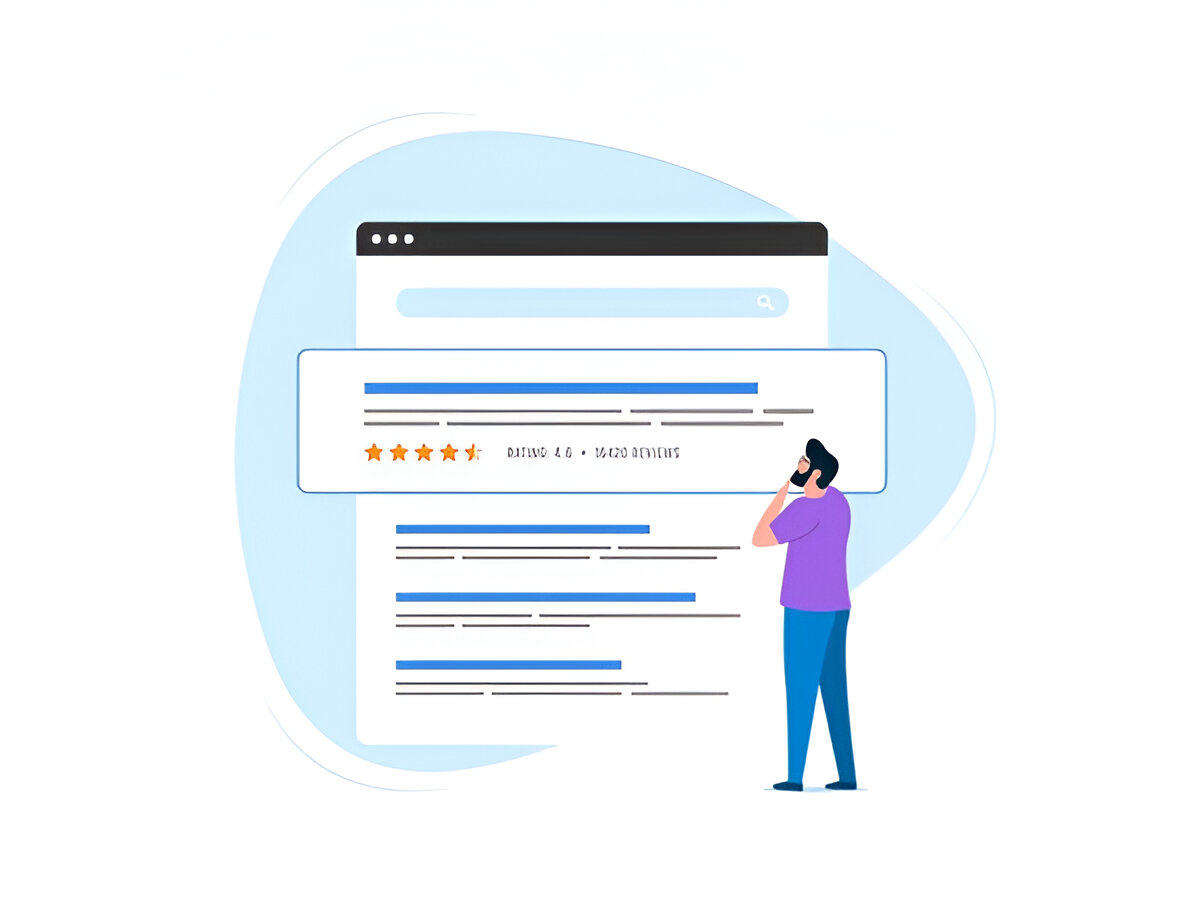What are featured snippets?
Featured snippets is a special kind of search result in Google that aims to provide the user with the quick, specific answer to their request at the top of the search results page, even above the first organic result. They are commonly also known as ‘position zero‘, they are very prominent and very high and can boost the click-through rate (CTR) to your site massively, as long as your content appears in them.
These snippets are designed to fully answer a searcher’s questions without clicking over to a new page, yet with good snippets the content will likely inspire someone to go to the source and read more. As a business and marketer, securing a featured snippet would have a profound effect on brand authority, search presence, and organic traffic.
The selection of the snippets is done by the system of Google according to the relevancy of the content, its clarity, structure and capability of answering the question of the searcher in the shortest form. Although there are multiple snippet styles, they generally can be divided into 8 major types, each of them corresponding to addressed types of queries.
This guide will take apart each of the 8 types of featured snippets and discuss how they operate, when they are triggered and how you can tailor your content to target them.
1. Paragraph Featured Snippets
What They Are
Paragraph snippets are the most common type of featured snippet. They provide a short block of text (usually 40–60 words) that directly answers the searcher’s question in a concise, readable manner. These often appear for “what is”, “who is”, “why”, or “how” type queries.
When They Appear
They are triggered when Google detects that the user’s query can be answered with a quick, explanatory paragraph. For instance, a query like “What is on-page SEO?” might return a two to three sentences definition extracted from a relevant website.
How They Work
Google scans indexed pages for a portion of content that:
- Contains the most direct, clear answer to the query.
- Is positioned prominently on the page.
- It is grammatically correct and easy to read.
Once identified, it places that section in a highlighted box at the top of the SERP.
How to Optimize
- Include direct, short answers to common questions within your content.
- Place answers immediately after the related question heading (H2 or H3).
- Use clear, natural language, avoid excessive jargon.
- Keep the definition between 40 and 60 words for the best chances.
2. Numbered List Featured Snippets
What They Are
Numbered list snippets present information in a sequential order, perfect for step-by-step instructions, rankings, or processes.
When They Appear
They usually appear for queries like:
- “Steps to bake a cake”
- “How to set up Google Analytics”
- “Top 10 SEO tools”
Google pulls a numbered sequence from the source content, displaying it in list format.
How They Work
The content must be structured as a numbered list (using <ol> HTML or simple numbers in text). Google detects the sequence and formats it as a list.
How to Optimize
- Use a heading that clearly indicates a process or ranking (e.g., “Steps to…” or “Top 10…”).
- Format content with numbers.
- Use clear, concise sentences for each step.
- Provide an introduction above the list so that Google understands the context.
3. Bulleted List Featured Snippets
What They Are
Bulleted list snippets are similar to numbered lists but without a defined order. They are used for collections of items, recommendations, or features.
When They Appear
They often appear for queries like:
- “Best SEO plugins for WordPress”
- “Foods rich in protein”
- “Types of marketing strategies”
How They Work
Google selects unordered list items (<ul>) or bullet points from content that match the searcher’s intent.
How to Optimize
- Use bullet points in your content for lists that aren’t sequential.
- Keep each bullet point brief (5–12 words is optimal).
- Include keywords naturally in the list items.
4. Table Featured Snippets
What They Are
Table snippets display data in a structured table format. These are ideal for comparisons, statistics, schedules, and pricing information.
When They Appear
They typically appear for queries like:
- “iPhone models comparison”
- “NBA standings”
- “Currency exchange rates”
How They Work
Google extracts HTML tables or clearly formatted text that resembles a table. It often reformats them to fit the snippet box.
How to Optimize
- Use proper HTML table formatting (<table>, <tr>, <th>, <td>).
- Keep the table simple, avoid complex merged cells.
- Include a descriptive heading for the table.
5. Video Featured Snippets
What They Are
Video snippets appear when Google believes a video best answers the query. These often include a clickable timestamp that takes the viewer directly to the relevant portion.
When They Appear
They are common for:
- Tutorials (“How to tie a tie”)
- Demonstrations (“Yoga poses for beginners”)
- Explanations (“What is blockchain technology?”)
How They Work
Google pulls videos primarily from YouTube, selecting a clip with timestamps or chapter markers relevant to the search.
How to Optimize
- Upload videos to YouTube.
- Use descriptive, keyword rich titles and descriptions.
- Add timestamps to highlight relevant parts.
- Include a transcript for better indexing.
6. Accordion Featured Snippets (People Also Ask Integration)
What They Are
According to snippets, often found under “People Also Ask”, display expandable dropdowns with concise answers to related questions.
When They Appear
They are triggered when Google anticipates follow-up questions based on the main query.
How They Work
The content is taken from various pages, answering questions similar to the user’s query. Expanding the accordion reveals the answer.
How to Optimize
- Include FAQ sections on your site.
- Use schema markup (FAQPage) to help Google identify question and answer pairs.
- Answer related questions naturally in your content.
7. Double Featured Snippets
What They Are
Double snippets occur when Google displays two different featured snippets for one query, often one paragraph and one list or one paragraph and one table.
When They Appear
These are less common and appear for queries where two content formats might help answer the question better.
How They Work
Google chooses two distinct content blocks from one or more sources to address the query from different angles.
How to Optimize
- Use multiple content formats in your articles, paragraphs, lists, and tables.
- Ensure both are optimized for snippet capture.
- Structure content so that Google can easily extract different segments.
8. Rich Answer Boxes
What They Are
Rich Answer Boxes, sometimes called “direct answer” boxes, provide factual responses pulled from a trusted source, often without a clickable link. They are powered by Google’s Knowledge Graph.
When They Appear
They are common for:
- Dates (“When is Diwali 2025?”)
- Calculations (“10 USD in INR”)
- Definitions (“Define ecosystem”)
How They Work
They pull from authoritative sources, often eliminating the need for the user to click.
How to Optimize
- Focus on building authority and trustworthiness.
- Use schema markup for definitions, facts, and data.
- Provide accurate, verified information.
Snippet pages are strong visibility, credibility and traffic generators. Knowing about these 8 primary types and making your web page fit into one of them, you can better capture position zero and become the source of a common answer within your niche.
Step-by-Step Strategy to Dominate Featured Snippets
To win a featured snippet, you do not need to write quality content, you need to write content in a manner that Google likes. This is our method of getting clients to own position zero at Exaalgia.
Step 1: Find Opportunities
Begin with doing keyword research. With the help of such tools as Ahrefs, SEMrush, or Google Search Console, identify the keywords you are ranking high (top 10) and see which of them activate the featured snippet. These are the least effortful wins that you can get since you are already on the radar of Google when it comes to those queries.
Step 2: Analyze Current Snippets
Search for the keyword and study the snippet holder. Look at how they structured their answer, is it a paragraph, list, table, or video? This will tell you exactly how to format your own content to compete.
Step 3: Match Search Intent
Google will be focusing more on snippets that will most respond to user intent. In case the question wants steps, make a list in numerals. When it seeks a definition, begin with the short, clear paragraph.
Step 4: Organize Your Content in Snippet Choice
Make sure that your information is structured, using H2 and H3 headings, and remember that the answers should be short and to the point. When you are aiming at a paragraph snippet, make the succinct answer immediately after the heading and then expand it. In case of lists and tables, the formatting used should be neat and regular.
Step 5: Use Related Questions
The “People Also Ask” section in Google search results is a goldmine. Incorporating these related questions and answering them in snippet-friendly formats can help you win multiple snippets from a single page.
Step 6: Implement Schema Markup
By adding schema markup (FAQ or HowTo schema, etc.), you provide Google with additional information about your content so they understand it better and can select it more actively when building snippets.
Step 7: Update Content
You can lose the featured snippet as fast as you can get it. Freshen up your answers with new information, keep your answers up-to-date with the latest data, and ensure that your formatting is still up to Google standards.
How Google Selects Featured Snippets
Google’s algorithm considers:
- Content relevance to the query.
- Clarity and conciseness of the answer.
- On-page structure and use of HTML tags.
- Overall domain authority and trustworthiness.
How Exaalgia Helps Businesses Win Featured Snippets
At Exaalgia, we blend technical SEO expertise with conversion-focused strategies. Our approach includes:
- In-depth keyword research to uncover snippet opportunities.
- Content optimization tailored for snippet-friendly formats.
- Technical SEO audits to ensure your site is fully crawlable.
- Competitor analysis to see who’s holding your target snippets and how to outrank them.
We don’t just aim for position zero, we aim for business growth.
Your Final Boost to the Top
The featured snippets are one of the most prized locations in a search result in Google. They afford you visibility, the power, and the traffic without spending money on advertisements, yet it demands a conscious strategy in order to capture and retain. You can be a position zero dominator in your niche by learning the various types, matching search intent, and getting your content structure the correct way.
Do you feel like it is time to give it a shot? Exaalgia can make it a reality. Avoid failure and set off on the road to snippet success with a free SEO audit by reaching out to us today.
FAQs About Featured Snippets
1. What is a Featured Snippet in SEO?
A featured snippet is one of the results placed at the top of the SERP on Google, where the user directly gets the answer to a question.
2. How do I get my content in a featured snippet?
By ranking in the top 10, answering questions concisely, and using clear formatting like headings, lists, and tables.
3. Do featured snippets improve SEO?
Yes, they increase visibility, CTR and brand power, or, in other words, enhance your whole SEO.
4. Is it possible to add any site to the featured snippet?
Yes, but you will have to make your content very relevant, correct and snippet friendly.
5. How long does it take to win a featured snippet?
This may or may not happen in a few weeks and could take months depending on how well you are competing with others and how well you are able to optimize your site.