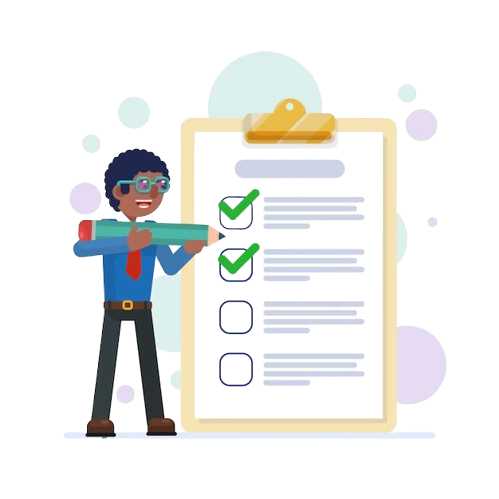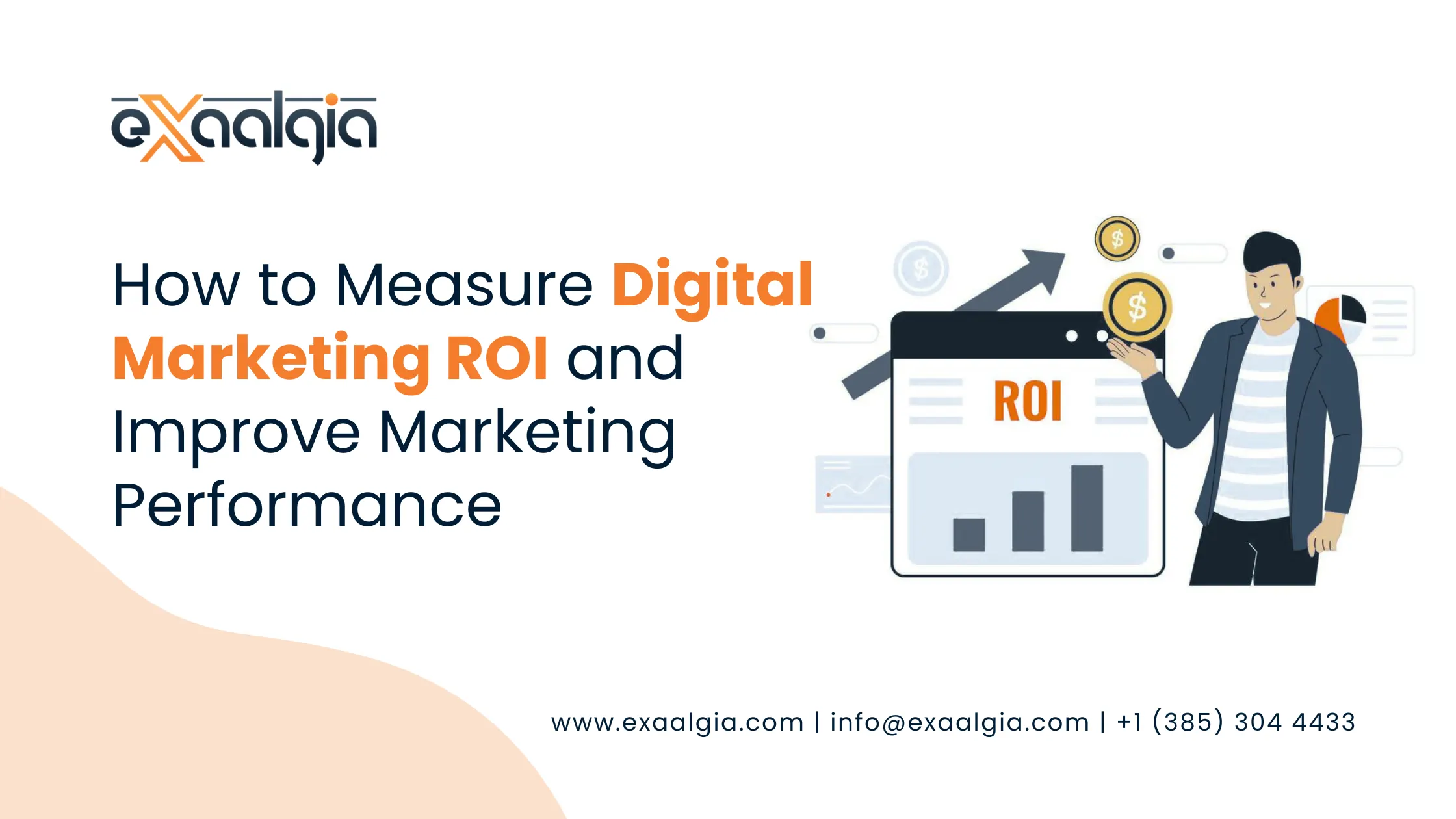By following these steps, you will not only be securing your website but also building trust among users and boosting search engine rankings.
How to Use This Site Security Checklist
This checklist is intended for website owners, web developers, and digital marketers who wish to keep their website secure. It offers a formalized process for security audits and must be reviewed at regular intervals to ensure an up-to-date security stance.
- Who should use this checklist? Website administrators, owners, developers, and marketing teams.
- How often should security audits be conducted? At least quarterly or upon major updates.
Essential Website Security Measures
Secure Server & Hosting Protection
The initial step in securing your site is to choose a good hosting company. A secure hosting setup avoids unauthorized access, data loss, and downtime.
- Select a hosting company that provides DDoS protection and firewalls.
- Update server software regularly and implement security patches.
- Limit access to your server with IP whitelisting and SSH keys.
SSL Certificate & HTTPS Implementation
An SSL certificate secures information between your site and the user’s browser, keeping sensitive information like login data and payment data safe.
- Make your site available over HTTPS.
- Utilize Let’s Encrypt or paid SSL services.
- Monitor the validity of your SSL certificate periodically and renew prior to expiration.
Strong Authentication & Access Control
- Enforce multi-factor authentication (MFA) for admin login.
- Employ secure passwords and invite team members to do the same.
- Restrict admin access by role to avoid unauthorized changes.
Periodic Software & Plugin Updates
Old software is a favorite hacking entry point.
- Update your CMS, plugins, and themes regularly.
- Uninstall unused or outdated plugins that no longer have security updates.
- Employ security plugins like Wordfence or Sucuri to scan for vulnerabilities.
Data Encryption & Secure File Transfers
Data encryption keeps sensitive data safe.
- Store user data securely with encryption standards.
- Use SFTP over standard FTP for file transfers.
- Don’t store sensitive credentials in plain text.
Advanced Security Features
Web Application Firewalls (WAFs) & Malware Protection
A Web Application Firewall (WAF) blocks and filters malicious traffic before it hits your site.
- Utilize Cloudflare or Sucuri WAF for real-time protection.
- Perform malware scans on a regular basis to identify malicious scripts.
Regular Backups & Disaster Recovery Plan
In case of a security breach, a backup plan ensures rapid recovery.
- Schedule automatic daily backups.
- Store backups offsite on cloud storage or a secure server.
- Test backup restoration processes regularly.
Monitoring & Intrusion Detection Systems
- Install real-time security monitoring software such as Semrush or Google Security Checkup.
- Enable suspicious login attempt notifications.
- Watch server logs for suspicious activity.
Secure Payment Processing (For E-Commerce Websites)
- Comply with PCI DSS standards.
- Utilize trusted payment gateways such as PayPal, Stripe, or Authorize.net.
- Do not store credit card information on your server.
Preventing Common Cyber Attacks
Protect Against SQL Injection & Cross-Site Scripting (XSS)
- Apply input validation to avoid SQL injection attacks.
- Use security headers to avoid XSS threats.
- Scan your site regularly for vulnerabilities.
Avoid Brute Force & Phishing Attacks
- Restrict login attempts to avoid brute-force attacks.
- Apply CAPTCHA verification for logins and form submissions.
- Train your team in phishing awareness and email security.
Secure APIs & Third-Party Integrations
APIs are vulnerable if not properly secured.
- Use authentication tokens to restrict API access.
- Periodically audit third-party integrations for security vulnerabilities.
- Employ OAuth 2.0 for secure authentication.
Website Security Audit & Maintenance
Performing Routine Security Audits
Routine audits allow weaknesses to be detected before attackers take advantage of them.
- Employ security tools such as Google Search Console Security Report.
- Perform penetration testing to detect vulnerabilities.
Compliance with Security Standards
- Comply with GDPR, CCPA, and HIPAA data protection standards.
- Enforce privacy policies and provide data collection practice disclosure.
Training Your Team in Cybersecurity Best Practices
- Regular security training sessions.
- Develop a breach incident response plan.
Last Thoughts
Security of your site is a continuing process that entails eternal vigil. From simple defense strategies such as SSL certificates and good authentication to sophisticated methods including firewalls, intrusion detection mechanisms, and international security standards, each step holds significant importance.
At Exaalgia, we have expertise in website development & design, SEO services, and digital marketing services and ensure that security is also infused in all areas of your online reputation. A secure website secures not just your business but also drives user trust and search engine rankings.
If you are in need of professional help to audit and strengthen your website security, contact a reliable digital marketing agency today!
FAQs
1. How frequently must I change the security settings for my website?
Security settings should be changed every three months or whenever software is updated.
2. What should I do to keep my website safe from hacking?
Strong authentication, regular update of software, firewalls activated, and scrutiny of security logs.
3. Is a free SSL certificate sufficient for website safety?
A basic SSL offers only basic encryption, while premium SSL certificates have increased security and added trust indicators.
4. How do I know if my website has been hacked?
Search for anomalous behavior, unexpected traffic decline, or use Google Search Console and Malware Scanners.
5. What are the best security monitoring tools for websites?
Google Security Checkup, Wordfence, Cloudflare, Semrush, and Sucuri are great tools for live security monitoring.
By using this Site Security Checklist, you can actively protect your site from online threats while enhancing user experience and search engine rankings.