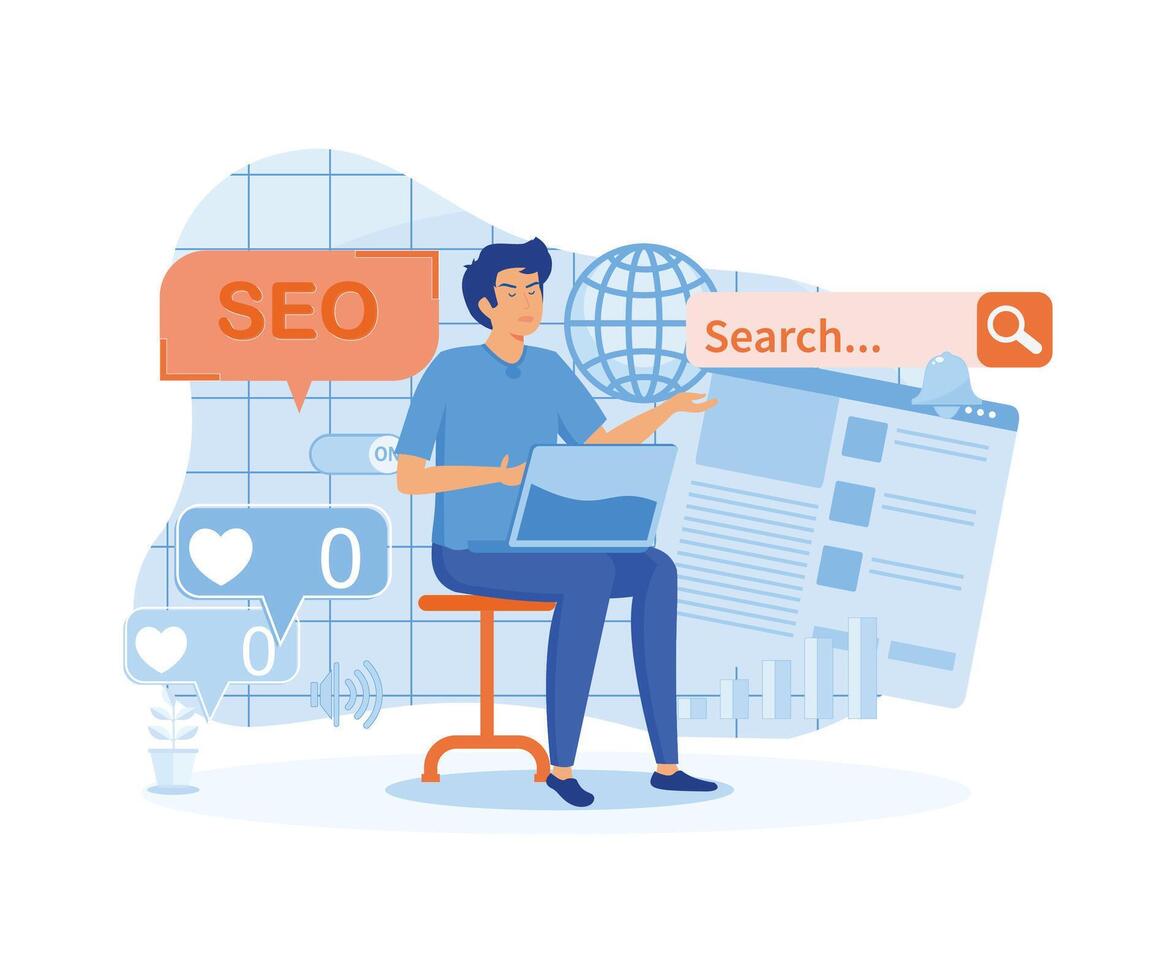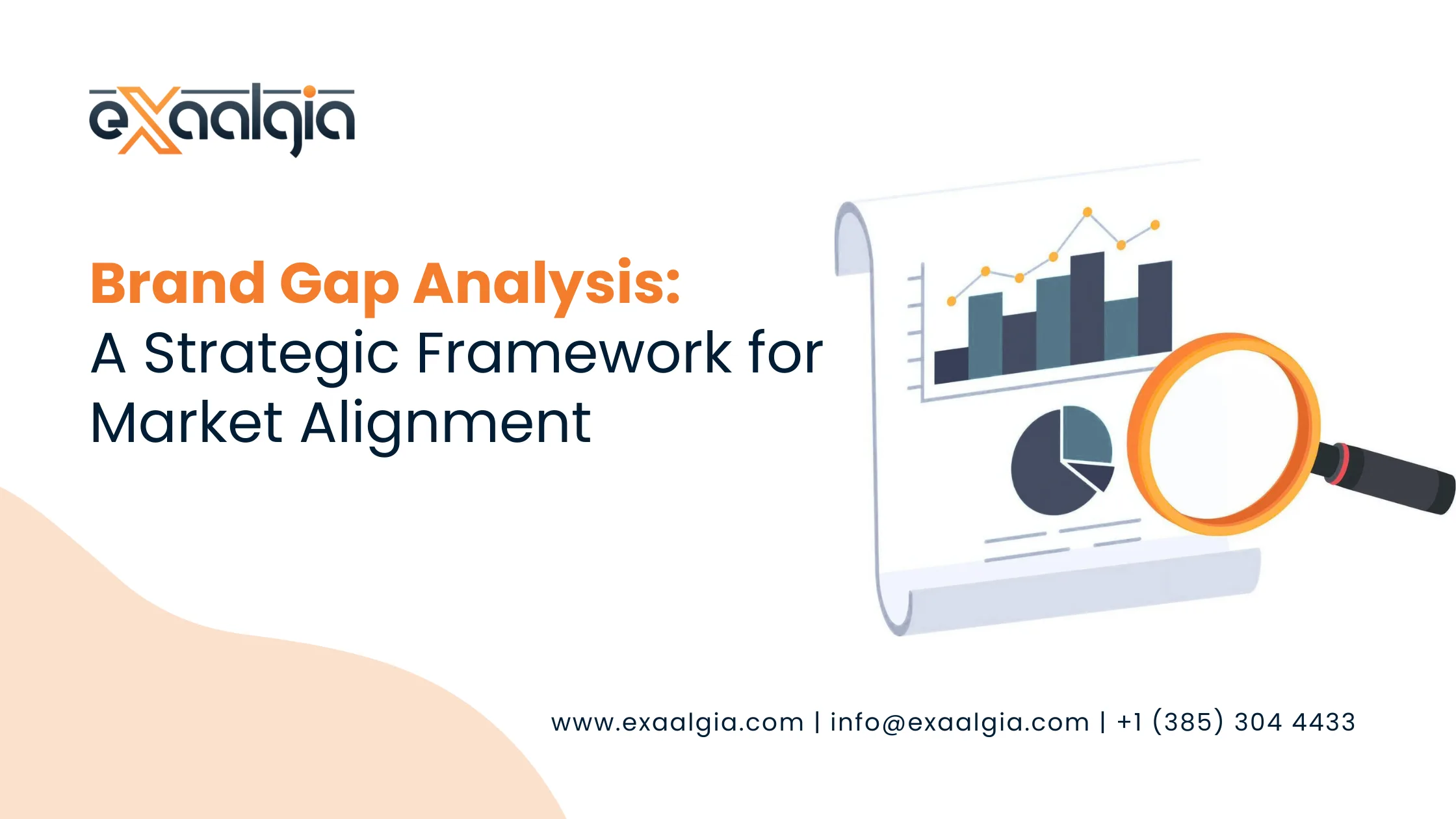By mastering Google Search Operators, you can supercharge your keyword research, competitor analysis, content ideation, and link-building efforts — all without spending a lot of time.
This guide will walk you through how to craft perfect Google Search Operator queries for SEO research. Whether you’re a beginner or a pro, this guide will help you extract highly relevant insights from Google search tips with surgical precision.
What Are Google Search Operators?
Google Search Operators are special commands you can type into the search bar to get more specific search results. Think of them as shortcuts or filters for the Google algorithm.
Instead of sifting through thousands of irrelevant pages, search operators let you narrow your focus — perfect for SEOs who want targeted data for content strategies, technical audits, or backlink outreach.
Essential Search Operators You Must Know
Here are the most commonly used search operators in SEO:
| Operator | Function | Example |
| site: | Restrict results to a specific domain | site:exaalgia.com |
| intitle: | Find pages with keywords in the title | intitle:”ecommerce SEO tips” |
| inurl: | Search for keywords within a page URL | inurl:”write-for-us” |
| related: | Show similar websites to the one specified | related:exaalgia.com |
| “ | Search for exact match phrases | “digital marketing services” |
| OR | Find results with either of the terms | “seo strategies” OR “cro tactics” |
| – | Exclude certain words or domains | “seo tools” -ahrefs |
| * | Wildcard: any word can appear in place | “best * tools for SEO” |
| filetype: | Search for specific file types (PDF, PPT, DOC, etc.) | filetype:pdf “seo checklist” |
Why Search Operators Matter for SEO
Search operators are critical for uncovering opportunities hidden beneath Google’s surface-level results. Here’s what you can do:
- Keyword Research: Discover how people phrase searches, find long-tail variations.
- Competitor Analysis: Peek into a competitor’s indexed pages and SEO strategies.
- Link Building: Unearth guest post sites, resource pages, and broken link opportunities.
- Content Gaps: See what topics haven’t been thoroughly covered yet.
Section 1: Keyword Research with Google Search Operators
Goal: Discover content ideas, keyword gaps, and competitive SERPs
Example 1: Long-tail Keyword Analysis
intitle:”how to optimize shopify store”
This query shows blog posts where your keyword appears in the title — perfect for seeing how competitive a phrase is.
Example 2: Content Ideation from Forums
site:quora.com “what is keyword clustering”
This reveals real-user queries — excellent for forming blog post titles and FAQs.
Example 3: Phrase Comparison
“on-page SEO checklist” OR “technical SEO checklist”
A/B keyword comparison helps gauge interest and ranking potential.
Example 4: See All Variations of a Keyword
“best * tools for SEO”
The wildcard * pulls in all variations — e.g., “best free tools,” “best automation tools,” etc.
Pro Tip:
Use allintitle: to find pages with all your words in the title.
allintitle: “AI SEO content”
It’s a quick way to gauge how competitive your topic is on SERPs.
Section 2: Competitor Research Using Search Operators
Goal: Explore indexed pages, new content, and specific keyword strategies of your rivals.
Example 1: Show All Indexed Pages from a Competitor
site:exaalgia.com
Use this to see how many pages are indexed and analyze their content structure.
Example 2: Find Blog Posts on a Specific Topic
site:moz.com intitle:”keyword research”
Perfect for reverse-engineering their content plan.
Example 3: Filter Fresh Content by Date
site:ahrefs.com intitle:”AI SEO”
Then use Google’s Search Tools > Past Month to find recent publications.
Example 4: Compare Multiple Competitors
site:moz.com OR site:semrush.com intitle:”SEO strategies”
One query. Multiple domains. Targeted insights.
Section 3: Link Building with Search Operators
Goal: Find guest blogging sites, resource page opportunities, and broken links.
Example 1: Find Guest Posting Opportunities
intitle:”write for us” inurl:”write-for-us” “digital marketing”
This filters blogs looking for contributors in your niche.
Example 2: Uncover SEO Resource Pages
intitle:”resources” inurl:”resources” “SEO tools”
Reach out to get listed if you have a helpful guide or tool.
Example 3: Identify Broken Link Building Opportunities
site:exaalgia.com “SEO checklist”
Use tools like Ahrefs or Check My Links Chrome Extension to find broken outbound links on high-authority pages.
Example 4: Brand Mentions Without Links
“Exaalgia” -site:exaalgia.com
This lets you track where your brand is mentioned but not linked. Perfect for link reclamation.
Advanced Google Search Queries for SEO Pros
Here are some advanced queries you can use for more precise SEO targeting:
| Use Case | Query Example |
| Guest Blogging | intitle:”submit guest post” OR inurl:”guest-post” |
| Content Roundups | “SEO tools roundup” OR “weekly SEO news” |
| Competitor Mentions | “Neil Patel” -site:exaalgia.com |
| Industry Forums | inurl:forum “keyword research” |
| PDF Guides for Backlinks | filetype:pdf “technical SEO guide” |
| Listicle Targeting | intitle:”top * SEO tools” |
Most Useful Google Search Operator in SEO
Here’s a quick downloadable list you can keep handy:
- site: → Limit results to a domain
- intitle: → Title must include your keyword
- inurl: → Find specific pages or post types
- related: → Spot competitor alternatives
- filetype: → Get specific content formats (PDF, PPT, DOC)
- ” “ → Exact phrase match
- – → Exclude words/domains
- * → Wildcard
- OR → Find results with either term
Examples to Include
Include screenshots for these sample queries:
- intitle:”how to build backlinks”
- site:moz.com intitle:”technical SEO”
- intitle:”write for us” inurl:”guest-post”
- related:exaalgia.com
- Search filtering by date using Google’s Tools
This will provide visual clarity and help users replicate the queries.
Final Thoughts
Google Search Operators are one of the most underrated tools in SEO.
When used effectively, they help you:
- Save hours on manual research
- Uncover link-building opportunities
- Understand competitor strategies
- Find valuable content topics
- Validate keyword competitiveness
Whether you’re working on SEO for a Shopify store, running a blog, or managing an enterprise site, these operators give you an edge that few marketers use to full potential.
Ready to Supercharge Your SEO Strategy?
Want to go beyond manual research and leverage a full-scale digital marketing strategy?
Exaalgia offers expert-led SEO Services USA and Digital Marketing Services tailored to your brand’s growth. Whether you’re just starting out or scaling aggressively, we’ll help you dominate Google — the smart way.
Frequently Asked Questions (FAQs)
1. Are Google search operators still effective in 2025?
Yes! They continue to be incredibly useful for targeted SEO research, especially for link building, content planning, and site audits.
2. How do I combine multiple operators in one search?
Use logical combinations: site:moz.com intitle:”SEO audit” -checklist
3. Can search operators be used on mobile?
Absolutely. They work the same way on desktop and mobile browsers.
4. Is there a limit to how many operators I can use?
There’s no official limit, but too many filters may confuse Google or return limited results. Aim for clarity over complexity.
5. How can I find non-linked brand mentions?
Use: “Your Brand” -site:yourdomain.com
Then scan results for unlinked citations.