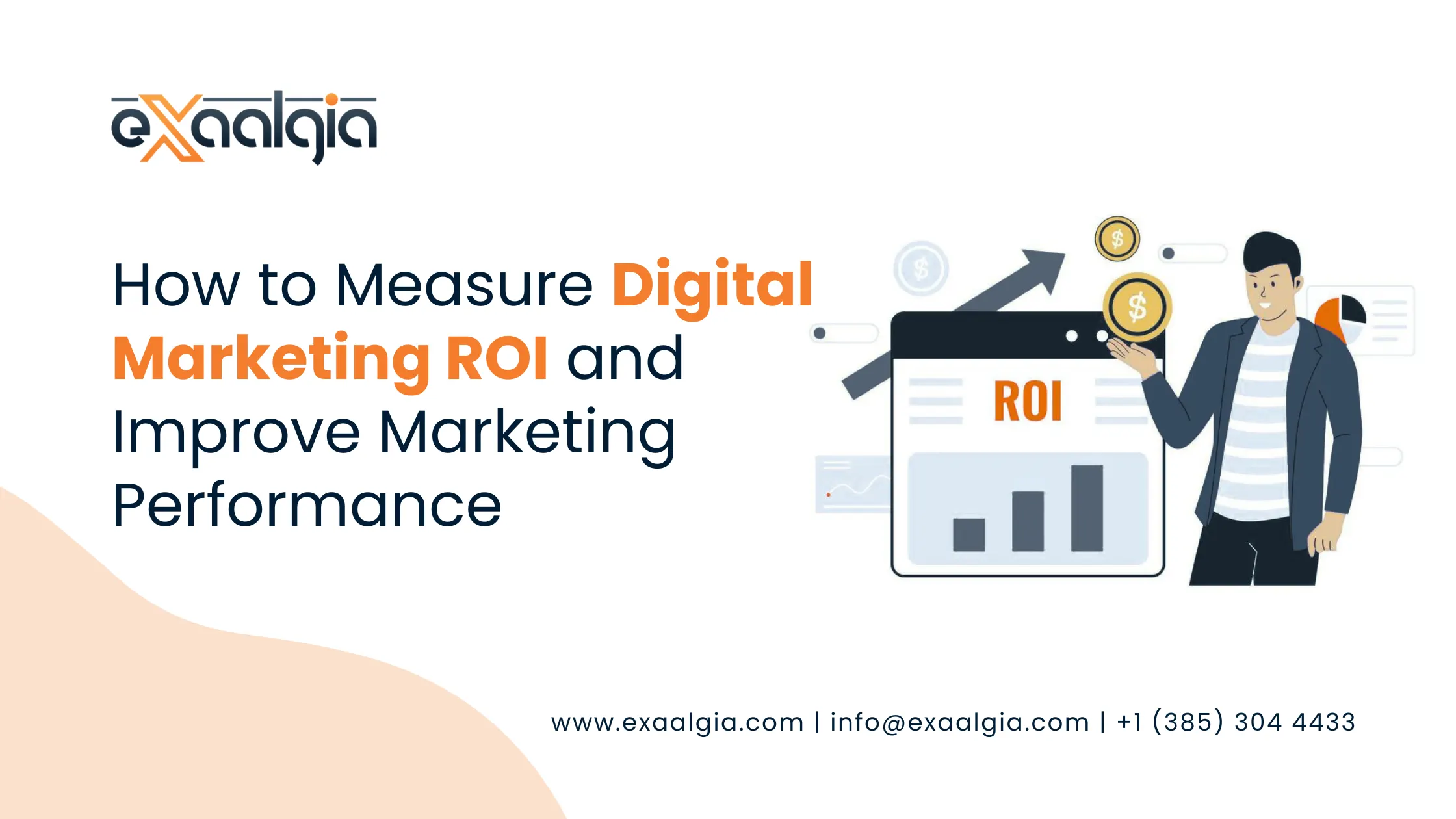You’re not alone.
These might sound like scary tech jargon, but they’re actually pretty simple—once you see how they work. In fact, understanding them can help you make better decisions for your website, whether you’re running a blog, an online store, or a business site.
Let’s break it down in plain English—with analogies, visuals, and practical examples that actually make sense.
What Are Subdomains and Subdirectories, Really?
Let’s start with the basics.
What’s a Subdomain?
A subdomain is a separate part of your website—almost like its own mini-site—that lives under the same overall domain.
Think of your website as a property. Your main domain is the main house (like example.com). A subdomain would be a guesthouse on that same property—like blog.example.com.
It’s still yours, but it functions with more independence.
What’s a Subdirectory?
A subdirectory (or subfolder) is simply a folder inside your website.
So instead of having a separate guesthouse, you’re just adding a new room in your main house.
Example:
- example.com/blog is a subdirectory.
- It lives right inside your main site, just like a room shares your house’s utilities, style, and foundation.
Subdomain vs Subdirectory: Side-by-Side
| Type | Looks Like | What It Is |
| Subdomain | blog.example.com | Separate mini-site |
| Subdirectory | example.com/blog | Folder inside main website |
Still with me? Great! Now let’s talk about why this difference matters.
Picture This: House Analogy
Let’s make this even clearer.
Imagine your website is a house.
- Your main website = the whole house (example.com)
- A subdirectory = a room inside your house (example.com/services)
- A subdomain = a guesthouse in the backyard (blog.example.com)
The subdirectory shares everything—electricity, plumbing, even the style of furniture—with the main house. The subdomain? It has its own vibe. It might even have a separate mailbox!
When Should You Use Each?
Here’s where things get practical. It’s not just about what’s “right” or “wrong”—it depends on what you’re building.
Use a Subdomain If:
- You’re creating a totally different kind of content or experience (like a forum or help desk).
- You’re targeting different languages or countries (uk.example.com, fr.example.com).
- You’re using a different platform or CMS (e.g., WordPress for your main site and Shopify for your store).
- You want it to look and feel like a separate brand or space.
Real examples:
- support.google.com – Google’s help center
- store.nike.com – Online shopping
- blog.hubspot.com – Their blog lives independently
Use a Subdirectory If:
- You’re building content that supports your main brand—like blogs, services, or case studies.
- You want SEO power to flow freely across your whole site.
- You’re keeping everything under one platform.
- You’re just starting out and want to keep things simple.
Real examples:
- moz.com/blog
- exaalgia.com/services/seo
SEO Differences: Which One Helps You Rank Better?
Now let’s talk SEO—because structure affects how Google sees your site.
Subdirectories Win for SEO (Usually)
Using subdirectories helps you keep all your SEO strength under one roof.
So if your blog is in example.com/blog, all your traffic, backlinks, and keywords help your main domain rank better.
It’s like pooling all your money into one bank account—it grows faster.
Subdomains Might Split Your SEO Power
Google can treat subdomains as separate sites.
That means you’ll need to build up SEO for both the main site and the subdomain—two separate efforts.
Even though Google says they treat both equally, most SEO pros (including us at Exaalgia) have seen better results with subdirectories.
Imagine It Like Folders on Your Computer
Picture your computer’s file system:
- Subdomain: A totally new folder on your desktop.
Blog Folder = blog.example.com - Subdirectory: A folder inside your main project folder.
Main Website
Blog = example.com/blog
It’s just more organized—and easier to manage—when everything is inside one structure.
Pros and Cons: Quick Comparison
| Feature | Subdomain | Subdirectory |
| SEO Power Shared? | Not by default | Yes, shared |
| Easier for Beginners? | Not really | Yes, simpler |
| Google Treats It As… | Separate site (often) | Part of same site |
| Great for Localized Content? | Yes | Less ideal |
| Easy to Track in Analytics? | Needs extra setup | Easier to track |
| Consistent Design/Theming? | No, can be different | Yes, follows main site |
Common Use Cases
Let’s make this even more relatable.
Scenario 1: Starting a Blog for Your Business
You run a small business and want to share helpful content.
Best choice: Subdirectory (example.com/blog)
Why? It builds SEO for your main site while keeping everything connected.
Scenario 2: Adding an Online Store with a Different Platform
Your main site is on WordPress, and you want to launch a Shopify store.
Best choice: Subdomain (store.example.com)
Why? Different platforms need different handling—keeping them separate works better.
Scenario 3: Going Global with Multilingual Content
You want to reach customers in France, Japan, and India.
Best choice: Subdomains (fr.example.com, jp.example.com, etc.)
Why? It lets you localize content fully, including currency, language, and even SEO for each region.
What Big Brands Do
Here’s what some well-known sites have done:
- Moz moved their blog from a subdomain to a subdirectory—and saw a boost in rankings.
- HubSpot keeps their blog on a subdomain. Why? They have massive SEO authority already, so they can afford the split.
- Exaalgia recommends subdirectories for most businesses focused on long-term SEO growth.
Quick Decision Guide
| Your Goal | Go With… |
| Blogging | Subdirectory |
| Running a store on different tech | Subdomain |
| Expanding into different regions | Subdomain |
| Keeping SEO strength centralized | Subdirectory |
| Hosting an app/tool | Subdomain |
Don’t Want to Guess? Let Experts Help.
Here’s the truth: there’s no one-size-fits-all answer.
Your choice depends on your goals, setup, resources, and long-term strategy. And if you’re serious about SEO, the wrong structure could mean missed traffic, lower rankings, and confusion for your users.
At Exaalgia, we help businesses plan smart, scalable websites that are search-friendly and user-first.
Our SEO Services USA are here to help you:
- Choose the right structure
- Optimize your content
- Improve your Google rankings
- Build long-term success
Top FAQs: Subdomains vs Subdirectories
1. Can I move from a subdomain to a subdirectory later?
Yes, but it’s a bit technical. You’ll need redirects and careful planning to protect your SEO.
2. Is a subdirectory always better for SEO?
Not always, but it usually is—especially if your content supports the same business or topic.
3. Can I use both at the same time?
Absolutely. Many businesses do. Just make sure it’s well-organized.
4. Does Google treat them the same?
Technically yes, but many SEO experts (and real-world tests) show subdirectories have a slight edge.
5. Which one is easier to manage?
Subdirectories, especially if you’re working in the same CMS or with one team.
Final Thoughts: What’s Right for You?
Let’s recap:
- If you want simplicity, shared SEO, and unified branding, go with a subdirectory.
- If you need flexibility, separation, or different tech stacks, a subdomain might make sense.
Either way, structure matters—for your users and for Google.
Want to Get It Right from the Start?
Whether you’re just starting your website or restructuring for SEO, our team at Exaalgia is here to help.
Contact us today to discuss your goals and get expert support for everything from SEO strategy to site architecture.
Because a smart structure isn’t just good for SEO—it makes your entire online business smoother, faster, and stronger.