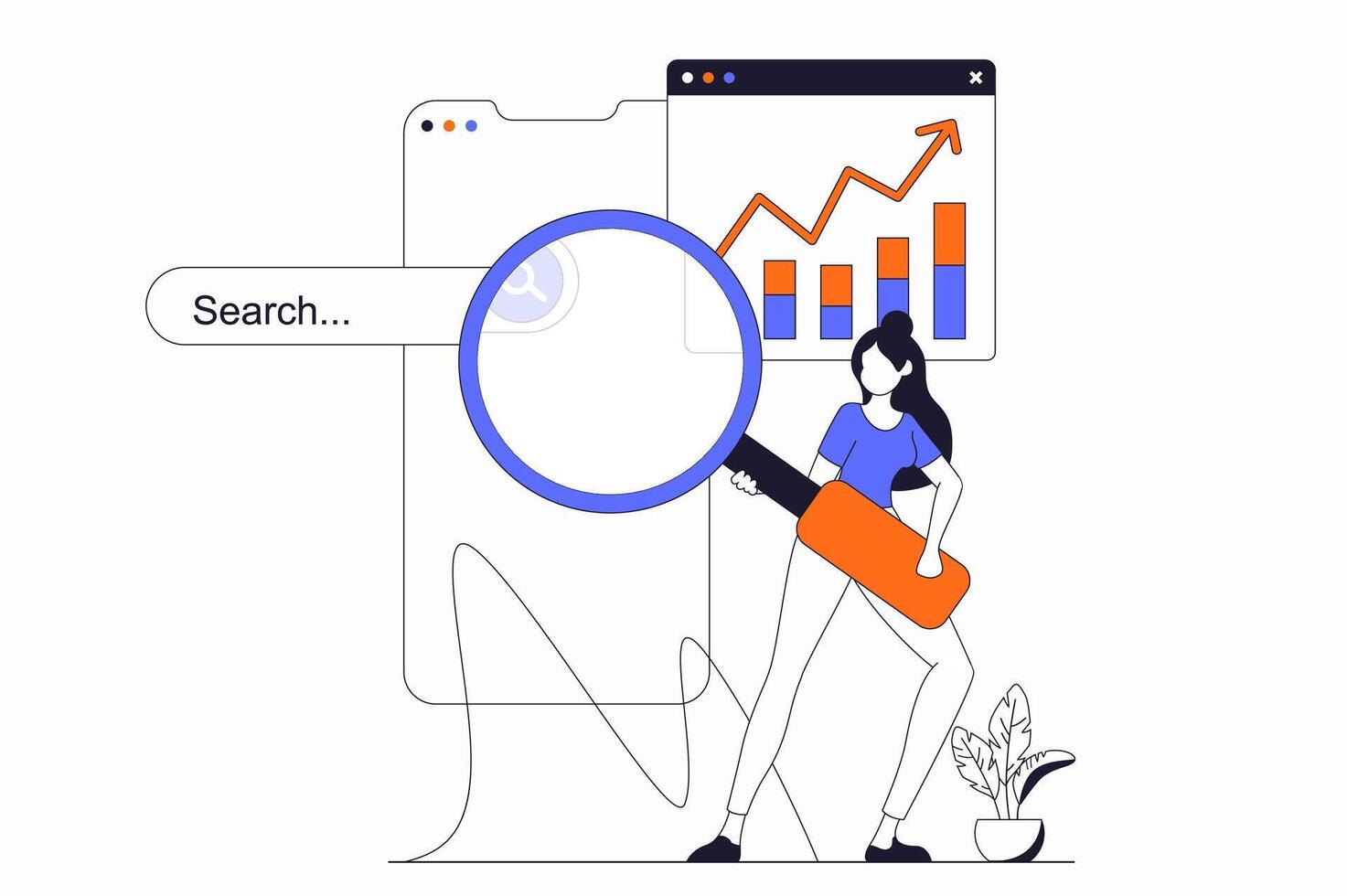That’s where Google SGE Optimisation comes in.
If you’ve updated your website or client content to align with SGE features—think conversational content, structured FAQs, or rich media elements—you need a way to track performance and prove the value of those efforts.
This guide walks you through how to measure success after implementing Google SGE optimisation and sets you up with strategic SEO KPIs that reflect today’s AI-powered search reality.
Why Traditional SEO Metrics Aren’t Enough Anymore
Let’s be clear: rankings, organic traffic, and backlinks still matter. But SGE introduces a new layer of search behavior that isn’t fully captured by traditional tools.
What’s Different About SGE?
- Results vary by user phrasing and prompt expansions
- Google’s AI pulls summarized answers from multiple sources
- Visuals, structured data, and question-based content get priority visibility
- Your content can appear without ranking in the top 3
To capture this, you need a custom performance tracking strategy built for Google SGE optimisation.
Step 1: Define Success with Google SGE-Specific KPIs
Start by identifying metrics that directly align with your SGE-focused efforts.
Primary KPIs to Track After Google SGE Optimisation:
- SGE Visibility (Impressions in AI Summaries)
Use tools like SEOClarity Labs or Authoritas to track how often your pages appear in generative responses. - Traffic to SGE-Optimised Pages
Segment and monitor content that was updated or created for SGE. Look for increases in organic sessions. - Engagement Metrics
- Time on Page
- Scroll Depth
- Bounce Rate
These show whether users stay longer and interact more with content formatted for AI visibility.
- Conversion Rate from SGE Pages
Are these pages leading to downloads, leads, purchases, or email signups? - New Queries Driving Traffic
After Google SGE optimisation, your content may rank for longer, conversational queries. Track them via Google Search Console (GSC).
Step 2: Segment and Tag Your SGE-Optimised Content
To evaluate your efforts accurately, you must isolate the content that’s been optimised for SGE.
Create SGE Tags or Categories for Pages That Include:
- Conversational headings (e.g., “What is…” or “How does…”)
- Structured FAQ schema
- Visual elements (comparison tables, charts)
- Answer summaries at the top of the page
- “Pros & cons” or “Alternatives to…” sections
Tracking this content in Google Analytics or your CMS will let you compare performance across optimised vs. non-optimised pages.
Step 3: Track and Compare Page-Level Performance
After implementing Google SGE optimisation strategies, wait 30–90 days before evaluating the true impact.
Key Metrics to Compare (Before vs. After):
| Metric | Pre-Optimisation | Post-Optimisation (60 Days) |
| Organic Sessions | 1,200 | 2,300 |
| Avg. Time on Page | 1:15 | 2:08 |
| Bounce Rate | 52% | 33% |
| Scroll Depth | 54% | 81% |
| Conversion Rate | 1.1% | 2.4% |
| New Search Queries | 18 | 43 |
This data shows whether Google SGE optimisation is not only increasing visibility but also improving user interaction and conversions.
Step 4: Use the Right Tools for Monitoring Google SGE
You’ll need a mix of standard and emerging tools to capture the full picture.
Top Tools for Tracking Google SGE Optimisation:
| Tool | Purpose |
| Google Search Console | Tracks impressions, CTR, and new queries post-optimisation |
| Google Analytics 4 (GA4) | Measures engagement and conversions on optimised pages |
| SEOClarity Labs | Monitors SGE appearances and generative summary visibility |
| Ahrefs / Semrush | Tracks ranking improvements, keyword variations |
| Authoritas | AI content tracking, SGE trigger monitoring |
| Microsoft Clarity / Hotjar | Visual user behavior (scroll maps, engagement on structured content) |
Step 5: Look for Google SGE Visibility Indicators
Unlike traditional rankings, your content can show up in SGE even if it doesn’t rank in the top 3. Here’s how to know you’re gaining traction:
Visual Indicators of SGE Success:
- Your content appears as a citation or source link in AI summaries
- Google is showing your FAQs in the expanded SGE responses
- Your images or tables are used in SGE visual panels
- Your content appears in follow-up questions like:
- “Which option is better for small businesses?”
- “What are the pros and cons?”
Take screenshots regularly to document visibility, especially since SGE results are dynamic and personalized.
Step 6: Analyze Keyword Shifts Post-Optimisation
One of the most valuable signs that your Google SGE optimisation is working is a shift in types of search queries driving traffic.
Look for Growth In:
- Long-tail questions (“What’s the best time-tracking tool for freelancers?”)
- How-to phrases
- Product comparison keywords
- “Alternatives to…” or “Pros and cons” related queries
These types of queries typically trigger SGE panels and reflect that your optimised content is aligning with user and AI search intent.
Step 7: Attribute Conversions to SGE-Optimised Pages
If your goal is leads, signups, or sales, you must prove ROI from your content updates.
Here’s how:
- Use UTM parameters on CTAs or buttons in optimised blog posts
- Create custom events in GA4 to track scroll depth + form submissions
- Assign SGE content pages to specific conversion goals or lead magnets
This helps validate that Google SGE optimisation is not just a visibility play—it’s a performance multiplier.
Step 8: Compare Success Across Optimisation Tactics
You may use several SGE tactics across your pages—structured FAQs, question-based headings, visuals, etc. Track which ones drive the most impact.
| Optimisation Element | Avg. Page Growth | Avg. Time on Page | Conversion Impact |
| FAQ Schema | +85% | 2:10 | +1.5x |
| Visual Tables | +60% | 1:58 | +1.2x |
| Summary Intros | +45% | 1:35 | +1.3x |
| Question Headings | +52% | 1:48 | +1.4x |
This analysis helps you double down on the most effective components of your strategy.
Step 9: Build a Reporting Framework That Reflects SGE Impact
Whether you’re in-house or at an agency, your ability to report performance from Google SGE optimisation will build long-term trust.
Your Monthly Report Should Include:
- Growth in traffic to SGE pages
- New keywords triggered by SGE
- Engagement improvements (scroll, time on page)
- Conversion lifts from SGE content
- Screenshots of AI-generated summary inclusions
- Recommendations based on what’s working
Use these insights to position your SEO service as a strategic, evolving asset, not just a checklist-based task.
Final Thoughts: SGE Optimisation Is a Long-Term Win
Google SGE optimisation is more than a trend—it’s the future of search visibility. But success won’t always look the same as it did in the pre-AI SEO world. You’ll need to:
- Adjust your KPIs
- Track new types of user behavior
- Measure qualitative and visual impact
- Prove your strategy is converting
By following this framework, you’ll turn your AI-driven content efforts into clear business results and solidify your role as a long-term strategic growth partner.
Ready to Track and Maximize Your Google SGE Optimisation Success?
Let us help you measure, refine, and scale your SGE strategy—whether you’re just getting started or ready to expand.
Contact us today for a custom audit and performance report tailored to your SGE-optimised content.
FAQs: Measuring Google SGE Optimisation
- How long does it take to see results from Google SGE optimisation?
You may start seeing impression growth within 30 days, but full performance impact typically appears within 60–90 days. - Can I track SGE impressions directly in Google Search Console?
Not yet. You’ll need third-party tools like SEOClarity or Authoritas to monitor actual SGE visibility. - What’s the difference between featured snippets and SGE results?
Featured snippets are static answers pulled from one page. SGE results are AI-generated summaries that cite multiple sources and respond conversationally. - Do I need to optimise all my content for SGE?
Start with your top-performing or high-potential content. Then scale based on what delivers the best results. - Is Google SGE optimisation suitable for small websites?
Yes! Google SGE often pulls from smaller or niche sites if their content is well-structured, helpful, and AI-readable.