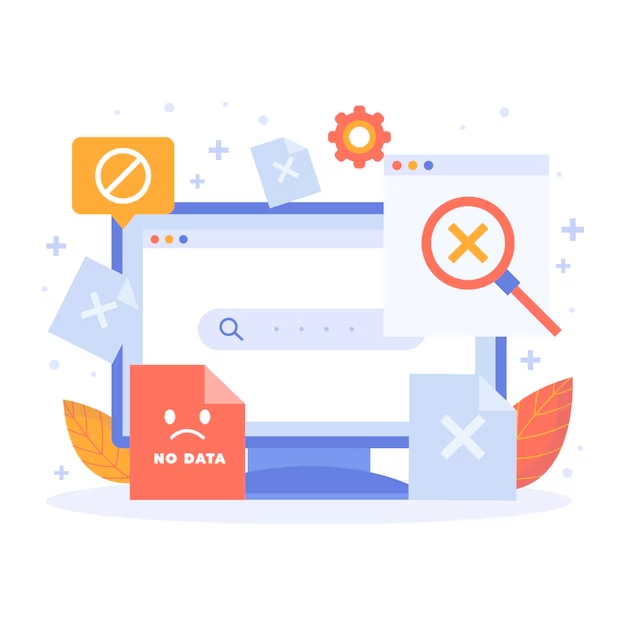To guide you through the ever-changing scenario of web design for 2024, we will be discussing common pitfalls, applying actionable strategies to avoid them, and how accessible design will make your website usable.
What Are the Most Common Web Design Mistakes?
Web design errors can range from minor visual inconsistencies to failures that affect functionalities and accessibility. Here are the most common ones:
Cluttered design: Over-populated pages with information or graphics can be overwhelming to the visitors.
Poor loading website: High page loading time frustrates users and nudges to a bad bounce rate.
Non-responsive layout: Websites that fail to scale with different screen resolutions create a terrible user experience.
Complicated navigation: Users struggle hard to find menus or links on your site.
Ignoring SEO optimization: With no optimization techniques, their inability to rank on the search engines becomes inevitable.
Acknowledging these errors is part of the way to ensuring that your website becomes user-friendly, engaging, and effective.
10 Common Web Design Mistakes to Avoid
1. Failure to Optimize for Mobiles
Over half of all visitors come from mobile devices. A website not optimized for mobile users will lose a huge portion of targeted leads.
Solution: Employ responsive design techniques by using a framework like Bootstrap or CSS media queries to make sure your site performs well on every device.
2. Poor Page Loading Speed
Speed kills. A slow-loading website is an annoyance not only to users but also to the search engines.
Solution: Optimise your website by compressing images, code minification, and a Content Delivery Network. Tools like Google PageSpeed Insights can identify sources of performance bottlenecks.
3. Overloading Pages with Content
Putting too much information on a page—from words to images to animations—can overwhelm the visitor and blur the core message.
Solution: Opt for cleanliness and simplicity in design. Use white space effectively to bring the visitor’s attention to important content.
4. Confusing Navigation
If the visitors cannot easily find what they are looking for, chances are they will not wait around for very long. Bad navigation is one of the top reasons for high bounce rates.
Solution: Create an intuitive menu structure with clearly labeled categories. Include a search bar for added convenience.
5. Ignoring Call-to-Actions (CTAs)
Your website exists to guide users toward specific actions, whether it’s making a purchase, signing up for a newsletter, or contacting your team. Without clear CTAs, you’ll miss conversion opportunities.
Solution: Use visually distinct buttons and compelling action-oriented text like “Shop Now” or “Request a Quote.”
6. Using Low-Quality Visuals
That unprofessional look of pixelated or not-so-relevant pictures does damage to your credibility.
Solution: Invest in high-quality images, relevant to your brand, and compress them to improve load time.
7. Forgetting SEO Basics
A visually appealing site that doesn’t rank well in search results cannot attract organic traffic. Getting it wrong on basic SEO is a giant mistake that sets a curb on your online visibility.
Solution: On-page SEO tactics such as optimizing meta tags, headers and keywords.
Descriptive alt text for images and Clean, keyword-rich URLs
8. Inconsistent Branding
Lack of consistency in colors, fonts, and messaging can be overwhelming for your audience and may weaken your brand identity.
Solution: Create a style guide with your brand’s color palette, typography, and tone of voice and apply it consistently across each page.
9. Broken Links and Errors
Broken links and error pages disrupt the user experience and signal poor site maintenance, negatively affecting your SEO.
Solution: Use tools like Screaming Frog or Ahrefs to regularly audit your site for broken links and fix them promptly.
10. Not Using Analytics
Without tracking user behavior and site performance, you’re essentially flying blind.
Solution: Use tools like Google Analytics or Hotjar to track visitor engagement, find areas of pain, and then make improvement data-driven.
Common Mistakes in Website Accessibility and How to Avoid Them
Accessibility is needed to create an inclusive digital space that everyone, including users with disabilities, can share. Accessibility mistakes will exclude a large section of your visitors and probably in breach of the law.
1. Missing Alt Text for Images
Alt text is descriptions of images that help screen readers to explain the content to a visually impaired user.
How to Avoid: Add meaningful, concise alt text for each image on your site.
2. Poor Colour Contrast
A lack of sufficient contrast between the text and the background may make content difficult to read for users with visual impairments.
How to Avoid: Utilize tools such as WebAIM Contrast Checker in such a way that the text is easily readable.
3. Inaccessible Link Descriptions
Phrases such as “Click Here” or “Learn More” lack context, making navigation difficult for those with screen readers.
How to Avoid: Use descriptive link text- Explore Our Web Design Services
4. Inaccessible Forms
Forms that lack correct labels or error messages may be unsubvable for people with disabilities.
How to Avoid: All form fields must have labels. ARIA attributes must be used to improve usability.
5. Keyboard Navigation Issues
Some users rely entirely on keyboards to navigate a website. If your site isn’t optimized for keyboard navigation, you’re excluding these users.
How to Avoid: Test your site to ensure all interactive elements, such as buttons and dropdowns, are accessible via the keyboard.
FAQs – Web Design Mistakes
1. Why is mobile optimization important for web design?
Mobile optimization allows your site to be both viewable and navigable on both smartphones and tablets. You have an increasing number of users accessing you via mobile devices.
2. How do I make my website load more quickly?
Optimize images, set up a CDN, remove extraneous code. Better page loads.
3. What tools are best for finding errors in web design?
Tools such as Google PageSpeed Insights, Screaming Frog, and Hotjar all excellently identify issues and improvement needs.
4. How often should I test my website for errors?
Perform a full website audit every 6-12 months or after major changes to catch and correct errors.
5. In what ways does a web development company assist in fixing web design errors?
A professional web development company should be able to find flaws in your site and implement best practices in terms of optimizing performance and aesthetics of the site.
Conclusion
One thing is for sure; the avoidance of common web design mistakes can create a site that attracts and retains visitors. Focus on the optimization of mobile, accessibility, navigation, and performance and improve user experience, drive engagement and conversions.
For businesses to take their presence online to the next level, a professional web development company ensures your site remains modern in design and meets your target audience’s needs.
Ready to enhance your website? Browse our web design services today and make a site that pays off!