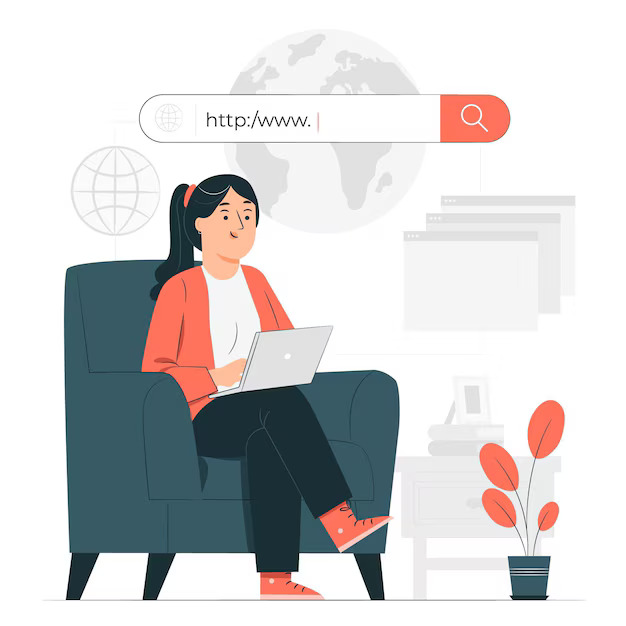This comprehensive guide will help you understand what Google Indexing is, why it’s important, how it works, and how to ensure your site gets indexed efficiently.
What is Google Indexing?
Google Indexing is the process whereby Google’s search engine bots, which are commonly known as crawlers or spiders, scan and store information about web pages. In this way, Google indexes web pages to enable them to organize and retrieve relevant web pages when users input a search query.
Imagine Google’s index as a gigantic library. If the pages of your website get crawled, they get included in this library that makes them searchable. The pages of your website which do not get crawled won’t come under this library and users using Google to search will not see them.
Key Parts of Google Indexing
- Crawling: It is a mechanism through which new or updated pages of websites are discovered with help of bots.
- Indexing: Process of analyzing and storing the information from these pages in Google’s database.
- Serving: Providing relevant results to users based on their queries.
If your site isn’t indexed, it doesn’t exist in the eyes of Google.
Why is Google Indexing Important?
Without proper indexing, your website cannot be found in Google’s search results, making it invisible to potential visitors. Here’s why Google Indexing is critical:
1. Visibility in Search Results
- Indexed pages are found by Google, thus increasing the odds of appearing for relevant queries.
2. Organic Traffic Generation
- Indexed pages can create organic traffic for any online business.
3. Foundation of SEO Success
- The entire process of SEO right from keyword optimization to link building needs proper indexing. If the pages of your website have not been indexed by Google then no amount of optimization will help them to rank.
4. Rich User Experience
- Generally indexed pages tend to have proper structure and optimization and usually appear smooth to the user’s screen.
How Does Google Index a Page?
Google indexing follows an automated process with numerous procedures:
1. Crawling
- Google uses crawlers that, in this case, resemble Googlebot. Googlebots follow links on a web for discovering new pages or just coming to fetch the pages that they came across earlier.
2. Processing
- Once the pages are crawled, Google analyzes the content, including text, images, videos, and meta information. The relevance of the page is determined based on factors such as keywords, site structure, and user intent.
3. Storing in the Index
- If the page passes Google’s quality guidelines, it is added to the index. Pages with duplicate content, poor structure, or low value may be excluded.
4. Serving Results
- When a user types a query, Google’s algorithm fetches the most relevant indexed pages, ranks them, and presents them in a search result.
- This is how you understand this process to optimize your website to index it efficiently.
How to Check if Google Indexed My Site?
To find out if Google indexed your site, follow these methods:
1. Google Search Query
You can enter the following in Google’s search bar:
- site:yourwebsite.com
This command will display all the pages from your domain that are currently indexed.
2. Google Search Console
- Google Search Console is a free tool that provides detailed insights about your site’s indexing status.
- Navigate to the “Coverage” report to see which pages are indexed and identify errors preventing indexing.
- Use the “URL Inspection” tool to check the indexing status of specific pages.
3. Third-Party Tools
- Some tools, like SEMrush and Ahrefs, give you ways to look at the indexing status of your site and potential problems that exist.
How Do You Make Google Index Your Site?
Make sure your site gets indexed with proactive optimization. Here’s how you do it the right way:
1. Sitemap Submission
- A sitemap is a file that lists every single page on your website.
- Create an XML sitemap using tools like Yoast SEO or Screaming Frog.
- Submit the sitemap to Google Search Console to help crawlers understand your site structure.
2. Request Indexing
Use the URL Inspection Tool in Search Console to manually request indexing for new or updated pages.
3. Optimize Content
Publish high-quality, original, and keyword-rich content. Pages with valuable content are more likely to be indexed quickly.
4. Improve Internal Linking
Ensure your pages are linked to one another. This helps crawlers navigate your site effectively.
5. Leverage Social Media and Backlinks
Share your content through social media and earn quality backlinks that drive traffic and encourage indexing.
6. Crawl Errors
Check Google Search Console for crawl errors regularly and correct them as soon as possible.
Common Indexing Issues to Find and Fix
Well-managed websites can also have indexing issues. The most common issues are identified and resolved as follows:
1. Blocked by Robots.txt
The robots.txt file tells crawlers which pages to avoid. Make sure it does not inadvertently block important pages.
2. Noindex Tags
Pages with noindex tags are deliberately excluded from Google’s index. Remove these tags if they’re applied unintentionally.
3. Duplicate Content
Duplicate pages confuse Google and may lead to indexing issues. Use canonical tags to resolve this problem.
4. Thin or Low-Quality Pages
Few pages that contain little to no content would not be indexed. This page should then be added to with relevant informative content.
5. Broken Links and 404 Errors
Broken links, 404 errors can significantly contribute to your crawlability of site pages.
6. Server Errors
5xx errors deny Google a chance to get access to your site. Engage your hosting company to eliminate them.
FAQs – Google Indexing
1. How long will it take to index my page?
Depending on several factors like the crawl budget of your website, domain authority, and updating your content often, it might take a few hours to a few weeks.
2. How can I speed up the Google index?
Yes! Submissions of the sitemap, requesting for indexing through the Google Search Console, and also building of high-quality backlinks could make the indexing faster.
3. Why is my site not indexed by Google?
Common causes are crawl errors, blocked pages, low-quality content, or incorrect robots.txt settings. Use Search Console to diagnose issues.
4. Is Google indexing the same as ranking?
No. Indexing means that your page is in Google’s database, but ranking is where it ranks in the search results.
5. How often does Google index my site?
The frequency of crawling and indexing depends on your site’s crawl budget, authority, and the frequency of updates.
To Sum Up
First of all, indexing through Google is that which guarantees one’s site to be seen on the search engines. Without it, you will not see your pages despite their good optimization. Understanding how Google indexes and all common mistakes could be the factors that could enhance more website visibility with organic traffic.
If you’re looking to take your SEO strategy to the next level, consider partnering with a Digital Marketing Company like Exaalgia. Our SEO Services USA and Digital Marketing Services are tailored to help businesses like yours achieve sustainable growth online.
Need expert help with indexing and ranking your website? Contact Exaalgia today for professional assistance and start maximizing your online potential!