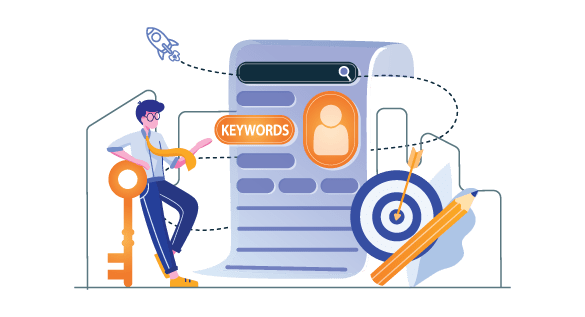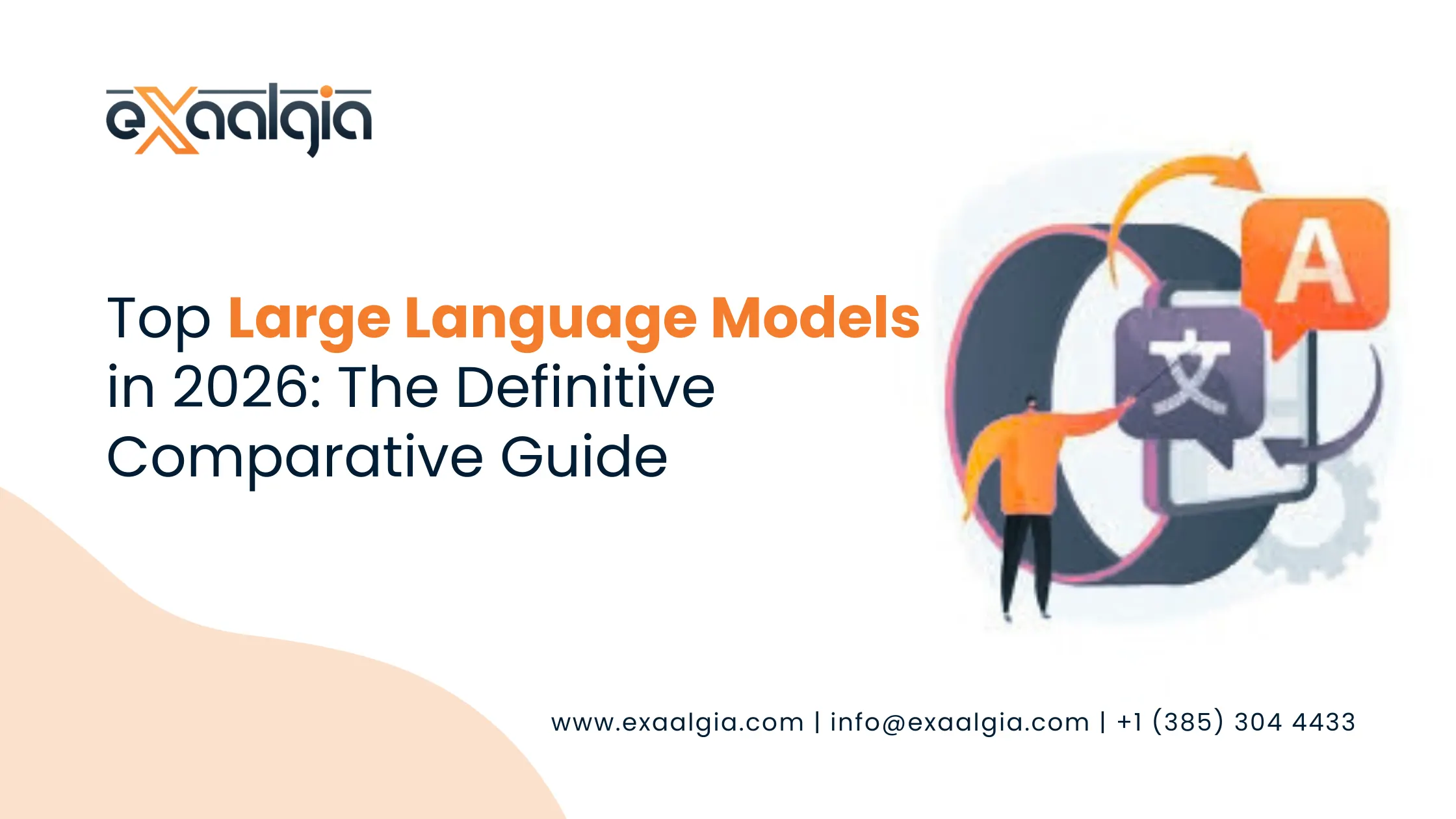Keywords are the foundation for any SEO, PPC, or Outreach campaign.
The keyword research scenario has changed over the last few years as Google algorithms change to favor authoritative brands, websites and become infinitely more sophisticated with their capacity to understand the context.
Read – Digital Marketing Algorithm – Everything You Need to Know
When working on keyword research looking at keyword volume and long-tail opportunities are by no means enough in the current scene.
Understanding how to research competitor keywords is a fundamental aspect of keyword research.
What’s the point of choosing keywords with high volume, unless your site has the right metrics to compete in the digital world?
In this blog, we’ll walk through the process of keyword research from the SEO point of view, along with the keyword research glossary and types of keywords.
Let’s get started with Keyword Research –
Before we begin researching keywords, we need to discuss some of the common terms you will come across in this guide.
Brainstorming keyword terms or search terms will make it easier for you to understand different aspects of the keyword research process.
- Keyword – Words users enter into a search engine in order to find relevant information.
- Volume – The average number of total searches a keyword receives in one year.
- Organic search – All search result page listing apart from paid ads.
- Paid search – Paid search engine listings
- Related keywords – Different keywords that are related to the original topic you specify in keyword research.
- Average CPC – The average cost of bidding on a paid Adwords ad for a keyword query. It helps to establish how popular and competitive a keyword is.
- Density – How many advertisers bid for a particular keyword. Digital marketers can know the conversion opportunity per keyword
- Results – The number of URLs displayed in organic search for a given keyword.
Different types of keyword –
If you look closely at how you search, you will notice that you use different keywords depending on what you’re looking for and why.
These different search queries and phrases help you in your customer’s journey.
Head keywords typically contain a single word describing a topic a user is searching for i.e. ‘clothes’. They are generic and often don’t discern what the person’s looking for. Even though they receive huge amounts of traffic, they typically offer less opportunity for conversion.
Body keywords extend the head term with more information i.e. ‘’ men’s clothes’’ yet can still be quite generic.
Long-tail keywords describe what the user is looking for in great detail i.e. ‘’ best men’s clothing store’’’ and are often used by searchers who’re looking to buy.
Conducting Keyword Research with SEMRush –
In the previous section, you have learned all the theoretical information. Now it’s time to know how keyword research works.
For this process, you can use SEMrush’s free trial for 30 days, or a paid version. This is the all-in-one suite of digital marketing tools and it’s popular among professional SEO agencies. It includes almost every function digital marketing experts need to manage a successful organic marketing campaign.
After logging in, click the left side column, use links, scroll down to the ‘Keyword Research’ section.
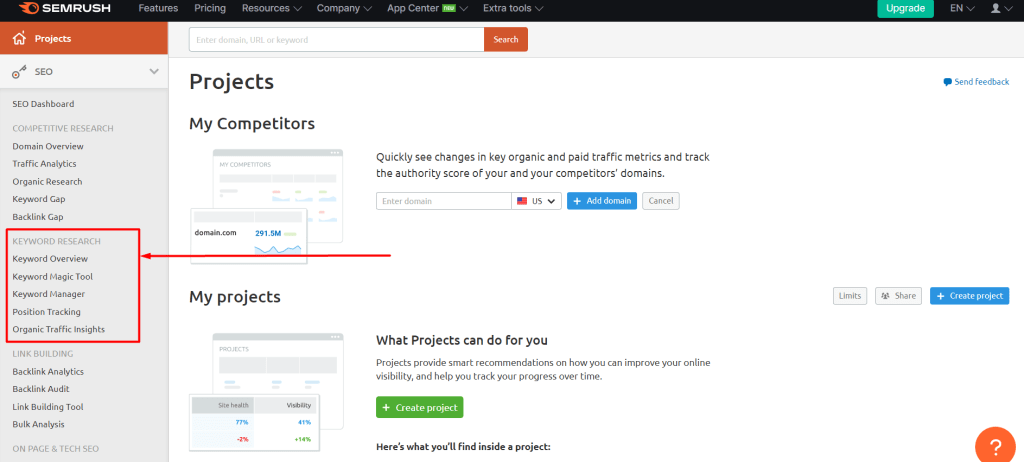
Step 1: Make a list of topics that best describe your produc1ts/services
To begin, think of all the terms describing what your business offers. Put yourself in your customer’s shoes while thinking about that product. How would they call what you do? Think of your sales interactions? How will they find you online? How did your potential customers refer to your business or products?
If you run a shoe company, these topics could include ‘’running shoes’’ or ‘’sports shoes’’ for example.
Step 2: Input each of these terms into SEMrush
Go back to the tool, on the left side select the keyword research section, and click Overview.
Then type one of your terms into the search box on the top of the screen and hit SEARCH.
Don’t forget to choose the location, this allows you to specify what regional search engine you want to see the results from. After that, the tool will display thousands of data on a term you have selected.
Following the example of a shoe company, I am going to use ‘’running shoes’’ as my topic.
Now, let’s look at organic search, paid search, and trend in the overview report in SEMrush. View the full report and sort out the relevant keywords you could use to build related content.
Repeat the whole process for every other search term you noted down to find other sets of relevant keywords.
Step 3: Find Keyword Difficulties
SEMRush’s keyword difficulty feature allows you to find out how difficult it would be to seize a competitor’s position on Google for a given keyword. The tool analyses other websites ranking for a keyword and gives an estimate of how difficult it is to rank for.
Here’s the result of analyzing a few running shoes-related keywords –
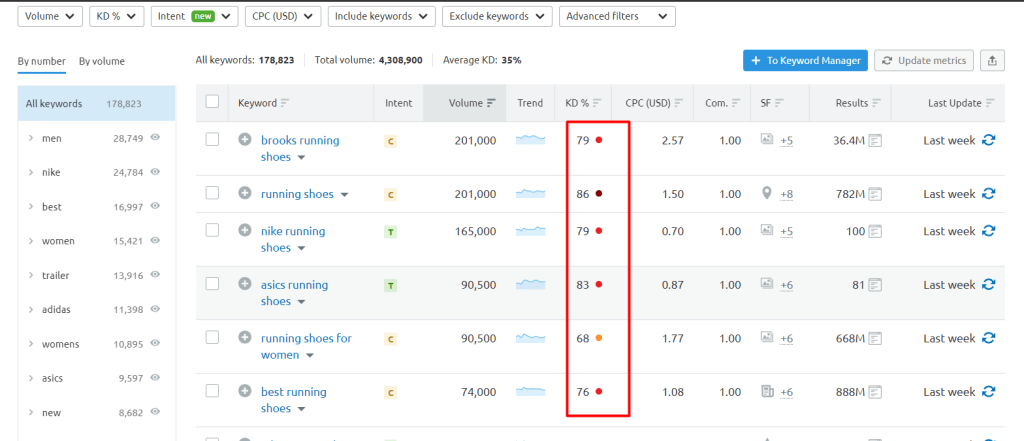
As you see these keywords are highly competitive, don’t get discouraged by such results. Instead, get an estimate and plan your best SEO strategy ahead.
To use this tool, go to ‘Keyword Analytics’ in the dashboard and click on Keyword Difficulty. Enter one keyword per line and hit the ‘show difficulty’ button.
Step 4: Find Competitors Keywords
To stay ahead of your competitors, of course, you need to do competitor keyword research. SEMrush tool allows you to take a peek at keywords your top competitors use and even compare phrases you optimize for with them. It includes a tool called ‘Domain vs Domain’ which basically allows digital marketing agencies to compare up to 5 domains to see common and unique keywords for each domain.
To use it, go to the ‘domain analytics’ section of the sidebar and then click Domain vs Domain.
Specify up to 5 domains, select organic, paid, or product listing ads to choose what data to compare, and click ‘Go’.
In my example, I am comparing four shoe companies- Adidas, Nike, Runners World, and Dicks Sporting Goods.
SEMrush shows a table view of keywords domains you specified rank for, along with other necessary information.
From this report, you can get the current ranking position each domain sports per keyword along with typical data on each keyword like volume, average searchers, CPC, etc.
Step 5: Find your Favorites and then Do the Real Work
Go through this list of targeted keywords now with the keyword difficult score and look for a good blend of high volume keywords and low keyword difficulty.
Choose 10-15 of the keywords you would like to rank for on search engines, export the report into desktop highlight these in color and, then filter down to put these colored keywords on top. Open a new sheet, paste these keywords and start planning your SEO strategies! Do the real work of writing the content of your page; optimize product pages and page headers.
Continue Your Keyword Research or Let our SEO consultants help you build an effective keyword strategy for your Internet marketing campaign. Contact Us!