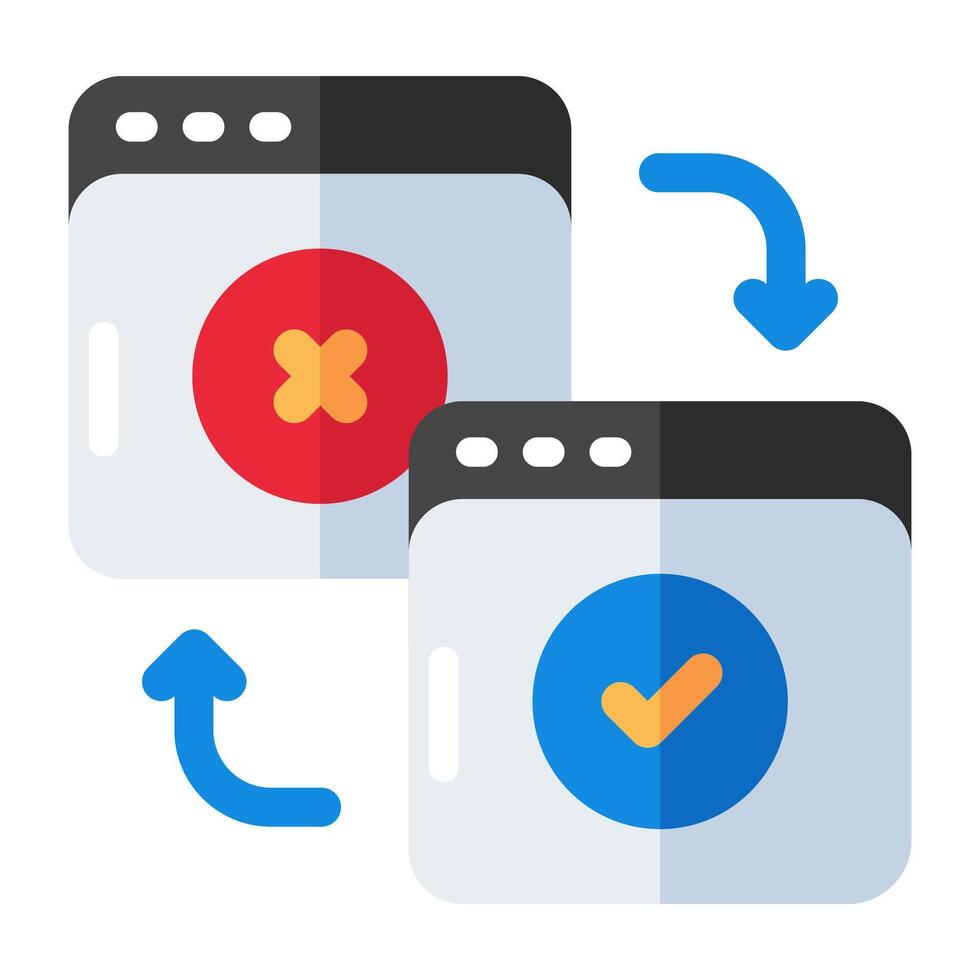In this warm, easy-to-read guide, I’m spilling all the beans on redirects in SEO—what they are, why they’re a big deal, how to set them up, and tips to make your site shine. Whether you’re a blogger, a small business owner, or just curious about SEO, let’s cozy up and get started!
What Are Redirects, Anyway?
Think of a redirect as a friendly nudge that sends users and search engines from one URL to another. Picture this: you’ve got a blog post at mysite.com/old-recipe, but you decide to give it a new home at mysite.com/yummy-recipe. Without a redirect, anyone clicking that old link—maybe from a Google search or a Pinterest pin—would hit a 404 error. Ouch! A redirect swoops in to save the day, whisking them to the new page without a hitch.
Redirects are super handy when you change a page’s URL, delete content, or need to point traffic somewhere new. They’re like the glue that keeps your website smooth and user-friendly, all while keeping Google happy.
Why Redirects Are a Total Game-Changer
Redirects aren’t just about fixing broken links—they’re like the secret sauce for a healthy, high-ranking website. Here’s why you’ll want to give them some love:
- They Save Your SEO Superpowers: Every page on your site builds up “SEO juice” from backlinks, shares, and great content. If you move a page without a redirect, that juice could vanish. Redirects pass most of it (90-99% for the right kind) to the new URL, keeping your Google rankings strong.
- They Keep Visitors Happy: Nobody likes hitting a dead end online. Redirects make sure people find what they’re looking for, so they stick around and explore your site.
- They Handle Change Like Champs: Whether you’re giving your site a makeover, switching domains, or going secure with HTTPS, redirects keep everything running smoothly.
- They Stop Duplicate Content Drama: Search engines get cranky when they see the same content on different URLs (like http://mysite.com vs. https://mysite.com). Redirects tidy that up by pointing to one main URL.
- They Make Big Moves Less Scary: Planning a full-on site migration? Redirects are your trusty sidekick, ensuring everyone finds your new digital home.
In a nutshell, redirects are like your website’s personal tour guide, making sure nobody gets lost.
Meet the Redirect Squad
Not all redirects are the same—each has its own vibe and job. Picking the right one is key to keeping your SEO on point. Let’s meet the crew:
1. 301 Redirect: The Forever Friend
A 301 redirect is like saying, “This page has moved for good, and it’s not coming back!” It’s the go-to for permanent changes and passes almost all the SEO value (90-99%) to the new URL.
- When to use it: Moving a page (e.g., mysite.com/old-blog to mysite.com/new-blog), cleaning up duplicate URLs (www.mysite.com to mysite.com), or switching domains (oldshop.com to newshop.com).
- SEO Impact: Perfect for keeping your search engine rankings intact.
- Example: When I revamped my travel blog’s URLs, 301s kept my traffic and rankings safe and sound.
2. 302 Redirect: The Temporary Detour
A 302 redirect says, “This page is chilling somewhere else for now, but it’ll be back.” It’s great for short-term stuff, but it doesn’t pass SEO juice since Google expects the original URL to return.
- When to use it: Site maintenance, testing a new page, or short-term promotions like a holiday sale.
- SEO Impact: Not great for permanent moves, as it can mess with your rankings.
- Example: For a Black Friday sale, I used a 302 to send folks from a product page to a “Hot Deals” page for a week.
3. 307 Redirect: The Other Temporary Pal
The 307 redirect is like a 302 but tied to a specific web protocol (HTTP/1.1). It’s also for temporary moves and doesn’t pass SEO value.
- When to use it: Short-term redirects for certain server setups or quick tests.
- SEO Impact: Skip it for long-term SEO goals.
- Example: I used a 307 to redirect my contact page during a one-day server tweak.
4. Meta Refresh: The Retro Redirect
A meta refresh is that old-school “Redirecting in 5 seconds” vibe. It reloads the page to a new URL after a delay, but it’s not great for SEO or users.
- When to use it: Almost never—only for super old systems or countdown pages.
- SEO Impact: Avoid it, as it doesn’t pass link equity and feels clunky.
- Example: I saw a meta refresh on a local event page once, but it was like stepping back to 1999.
5. Canonical Tags: The Duplicate Content Fixer
Not a redirect, but a canonical tag is like a whisper to Google: “This is the main version of this page!” It’s perfect for handling duplicate content without redirecting users.
- When to use it: Similar pages (e.g., mysite.com/shoes vs. mysite.com/shoes?sort=price) or shared content across sites.
- SEO Impact: Prevents duplicate content penalties for better SEO.
- Example: Canonical tags saved my online store from getting dinged for duplicate product pages.
How to Set Up Redirects Like a Pro
Setting up SEO redirects might sound techy, but it’s totally doable, even if you’re not a coding guru. Here’s how to make it happen:
1. Server-Side Redirects: The Solid Choice
These redirects happen on your web server and are super SEO-friendly.
- Apache (.htaccess): Add this to your .htaccess file:
Redirect 301 /old-page /new-page
This sends mysite.com/old-page to mysite.com/new-page for good. - Nginx: Pop this into your server config:
rewrite ^/old-page$ /new-page permanent;
If this feels like gibberish, your web host or developer can help.
2. CMS Plugins: The Easy-Peasy Way
Using WordPress or another CMS? Plugins make redirect management a breeze:
- Yoast SEO: Set redirects right in your dashboard.
- Redirection: A free plugin that’s a dream for quick setups.
I use Redirection on my blog, and it’s so simple I can set redirects while binge-watching my favorite show.
3. HTML Meta Tags: The Last Resort
For a meta refresh, add this to your page’s HTML:
<meta http-equiv=”refresh” content=”5;url=https://mysite.com/new-page”>
It redirects after 5 seconds, but skip it for SEO—it’s not ideal.
4. JavaScript Redirects: The Emergency Exit
Use JavaScript like this:
window.location.href = “https://mysite.com/new-page”;
Google might not love it, so use it only when you’re out of options.
5. Canonical Tags: For Duplicate Content
Add this to the <head> of duplicate pages:
<link rel=”canonical” href=”https://mysite.com/main-page”>
It’s like telling Google, “Focus on this one!”
10 Tips to Rock Your SEO Redirects
Want your redirects to work like magic? Here’s what I’ve learned from years of tweaking sites:
- Stick with 301s for Permanent Moves: They’re the best for keeping your Google rankings strong.
- Avoid Redirect Chains: Don’t send users on a wild goose chase (URL A → B → C). Go straight to the final URL to keep things fast and SEO-friendly.
- Update Internal Links: After redirects, point your site’s links to the new URLs. It’s like tidying up your digital home.
- Test Like a Detective: Use tools like Screaming Frog or Google Search Console to make sure your SEO redirects are working.
- Hunt Down 404s: Check for broken links regularly and redirect them to keep your SEO healthy.
- Steer Clear of Redirect Loops: A loop (A → B → A) is a nightmare for your site and SEO. Double-check your setup.
- Go HTTPS: Redirect HTTP to HTTPS for a secure, SEO-boosting site.
- Keep a Redirect Journal: Track old-to-new URLs in a spreadsheet, especially for big site migrations.
- Ditch Meta Refresh: It’s clunky and bad for SEO.
- Pick One Domain: Choose mysite.com or www.mysite.com and redirect the other for consistent SEO signals.
Mistakes to Dodge for SEO Success
Even the best of us mess up sometimes. Here’s what to avoid with SEO redirects:
- Using 302s for Permanent Moves: I made this mistake once, and my rankings took a hit because Google didn’t pass the SEO juice.
- Redirecting to Random Pages: Sending users to unrelated content (like a product page to your homepage) confuses everyone and hurts SEO.
- Broken Redirects: A tiny typo can cause 404s or 500s, undoing your SEO efforts.
- Too Many Redirects: They slow your site and annoy users, tanking your user experience and SEO.
- Forgetting Mobile: Make sure redirects work smoothly on phones for mobile-first SEO.
Tools to Make Redirects a Snap
These tools are like your SEO redirect sidekicks:
- Google Search Console: Spots redirect errors and crawl issues.
- Screaming Frog: Finds broken redirects, chains, or loops for SEO optimization.
- Yoast SEO/Redirection: Perfect for WordPress redirects.
- Redirect Path: A browser extension to trace redirect paths.
- Ahrefs/SEMrush: Checks if redirects keep your backlink equity intact.
Redirects for Big Website Adventures
Redirects are your MVP during major SEO site changes:
- New Domain Vibes: Redirect every page from oldstore.com to newstore.com.
- HTTPS Glow-Up: Send HTTP to HTTPS for security and SEO points.
- Site Makeover: Map old URLs to new ones when reorganizing.
For big projects, I always make a redirect map—a spreadsheet listing every old URL and its new match. It’s a bit of work, but it keeps things drama-free.
A Real-Life Redirect Win
Let me tell you about my pal’s bakery website. She was moving from oldsweetshop.com to newsweetshop.com. Without SEO redirects, her customers would’ve hit 404s, and Google would’ve dropped her rankings. We set up 301 redirects for every cupcake, menu, and blog page, plus redirected www and HTTP to https://newsweetshop.com. Screaming Frog caught a few oopsies before launch. The result? Her traffic and Google rankings stayed as sweet as her cupcakes, and customers kept ordering without a hitch.
What If Your Redirects Go Wonky?
If a redirect’s acting up, don’t panic. Try these:
- Check the Type: Use 301s for permanent SEO moves.
- Inspect the Code: Look for typos in .htaccess, Nginx, or plugins.
- Grab a Tool: Redirect Path or Screaming Frog can spot SEO issues.
- Clear Cache: Browsers or servers might be holding old data.
- Check Logs: Server logs reveal redirect problems.
Why Redirects Are Here to Stay
SEO’s always evolving, but redirects are like that trusty friend who never lets you down. With Google’s focus on user experience and Core Web Vitals, redirects keep your site fast, secure, and mobile-friendly. As more sites go HTTPS and embrace mobile-first indexing, redirects will keep being the magic that holds it all together.
Wrapping It Up
Redirects in SEO are your ticket to a website that’s user-friendly and loved by search engines. From 301 redirects for permanent moves to canonical tags for duplicate content, they keep your site on track. Set up SEO redirects with server rules or plugins, follow tips like avoiding chains, and use tools like Google Search Console to stay sharp. Skip mistakes like irrelevant redirects, and you’ll boost Google rankings, user experience, and SEO performance.
Ready to dive into SEO redirects? Fix that broken link or plan your next site migration like a pro. Got questions? Drop a comment or hit up our SEO crew for some friendly advice. Here’s to a website that’s smooth, speedy, and ranking high!